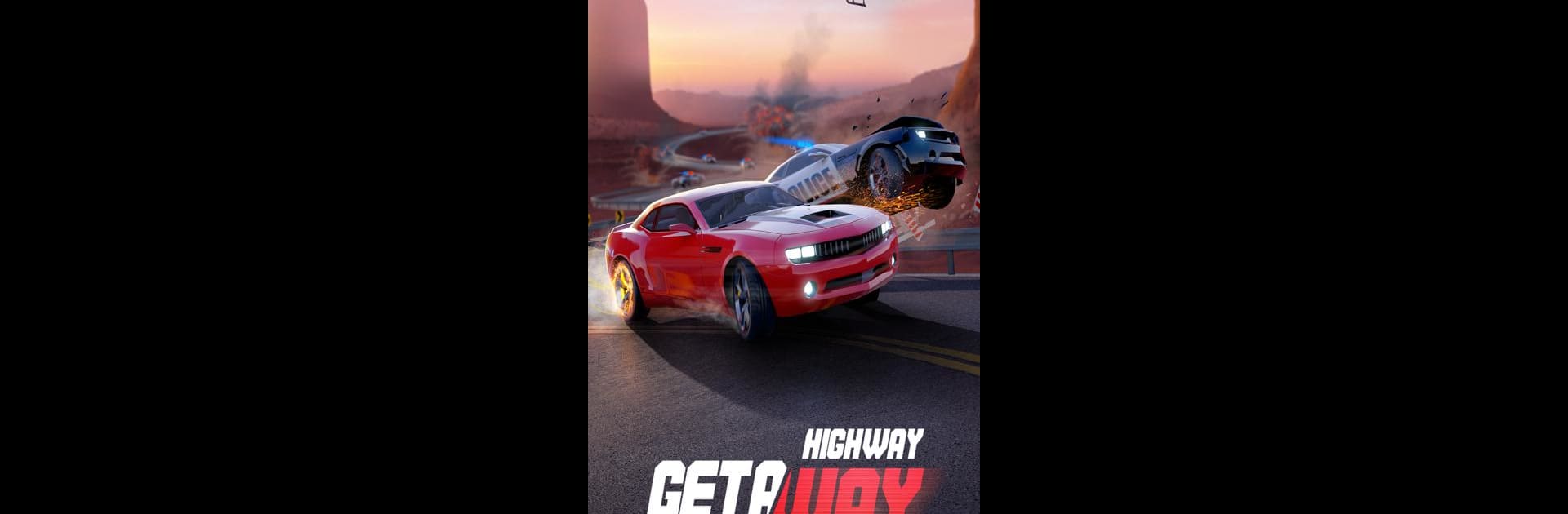From the innovators and creators at Vivid Games S.A., Highway Getaway: Police Chase is another fun addition to the World of Racing games. Go beyond your mobile screen and play it bigger and better on your PC or Mac. An immersive experience awaits you.
About the Game
Highway Getaway: Police Chase throws you straight into the chaos of a high-speed escape. You’re not just racing for fun—you’re trying to outrun relentless cops on busy highways, making split-second decisions as blue lights flash in your rearview mirror. With each run, adrenaline kicks in while you dodge cars, collect stacks of cash, and try not to smash into a roadblock. Expect a fast-paced racing experience with endless runner vibes, a dash of wild chases, and plenty of ways to show off your skills—especially if you play with BlueStacks for smoother handling.
Game Features
-
Heart-Racing Police Chases
Every second, the chase gets hotter. The longer you last, the more wanted you become, and the tougher those police squads get. Outmaneuver their traps and keep your wits sharp. -
Simple Controls, Fast Action
No complicated tutorials needed. Use quick taps or swipes to weave through traffic, slam on the nitro, and keep your ride out of reach from the law. -
Tons of Missions
Over 200 challenges keep things interesting—one minute you’ll be dodging spike strips, the next refueling on the fly or chasing down a money truck that’s just begging to be looted. -
Customize and Upgrade
Want a souped-up sports car or a tough truck? Choose from 10 unique vehicles and unlock new looks, boosters, and handy gadgets to make your getaway even more epic. -
Play as the Cops
Not feeling the outlaw life? Hop in a squad car and try to take down the city’s most notorious drivers instead. It’s your call—run or chase. -
Compete with Friends
See who’s the best wheelman. Connect online and stack your scores against friends and racers worldwide. The leaderboard resets let you come back and claim your spot if someone dares to pass you. -
Cinematic Visuals
From glowing city streets to dusty canyons, each race comes with detailed visuals that don’t miss a beat—even when things get wild.
Whether you’re drifting past obstacles or racing straight for the finish, Highway Getaway: Police Chase by Vivid Games S.A. keeps the thrill alive every time you hit the gas.
Make your gaming sessions memorable with precise controls that give you an edge in close combats and visuals that pop up, bringing every character to life.