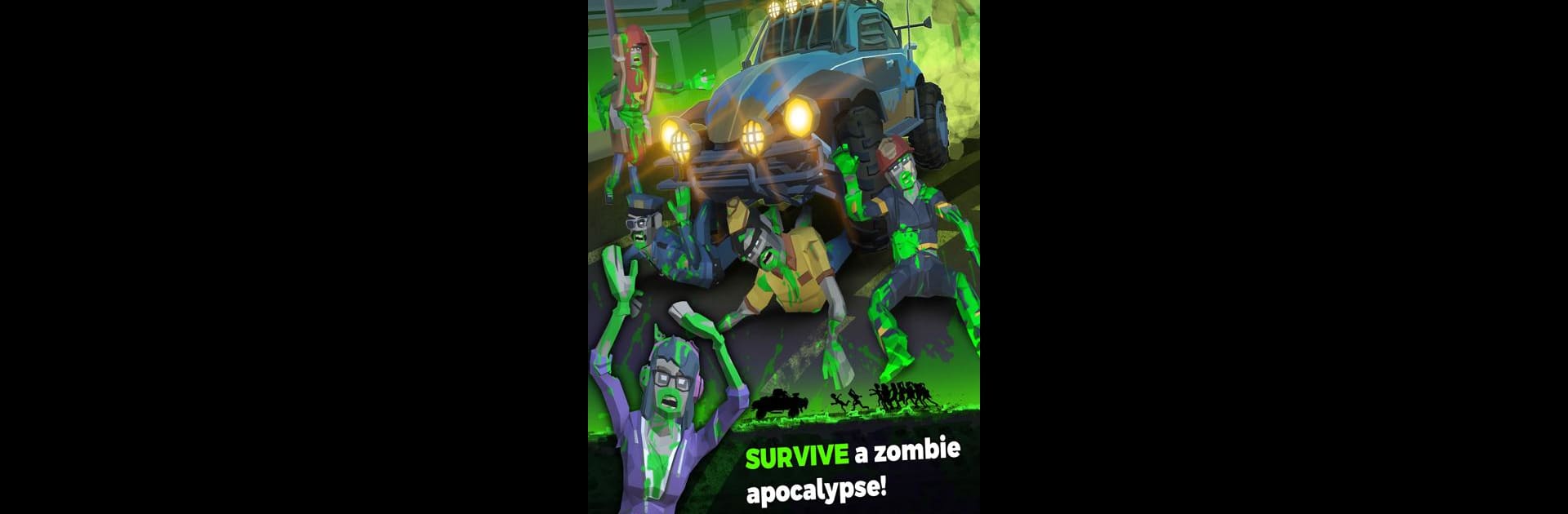From the innovators and creators at Vivid Games S.A., rUNDEAD: Zombie Road Rage is another fun addition to the World of Adventure games. Go beyond your mobile screen and play it bigger and better on your PC or Mac. An immersive experience awaits you.
About the Game
Jump behind the wheel in rUNDEAD: Zombie Road Rage and get ready for a wild ride through post-apocalyptic chaos. This isn’t just another endless runner—it’s a mashup of guts, gears, and good old-fashioned zombie splattering mayhem. Tackle ever-changing highways and backroads, dodge hordes of the undead, and push your car (and reflexes) to the absolute limit.
Game Features
-
Wild Zombie-Packed Roads
Expect action on every turn as you speed through city streets, creepy suburbs, and forests packed with staggering zombies, all trying to slow you down. -
Chaotic Car Combat
Smashing zombies is half the fun. Plow through waves of the undead and send them flying in true rUNDEAD style as you fight to stay alive. -
Upgrade and Customize
Don’t rely on luck—tune up your ride! Boost your car’s speed, armor, and raw zombie-splatting power to take on even tougher waves. -
Unique Vehicles
It’s not all muscle cars; behind the wheel, you can unlock anything from ice cream trucks to golf carts, each with its own charm (and zombie-squishing abilities). -
Stories from the End Times
Along the way, pick up short survivor tales and discover what’s left of the world—just enough to keep your curiosity piqued between runs. -
Different Game Modes
Not in the mood for the main story? Switch to survival mode or side missions when you want a different kind of challenge. -
Best Experienced on BlueStacks
If you want smoother controls and sharper visuals, BlueStacks is the way to go—perfect for outdriving and outlasting the undead.
Start your journey now. Download the game on BlueStacks, invite your friends, and march on a new adventure.