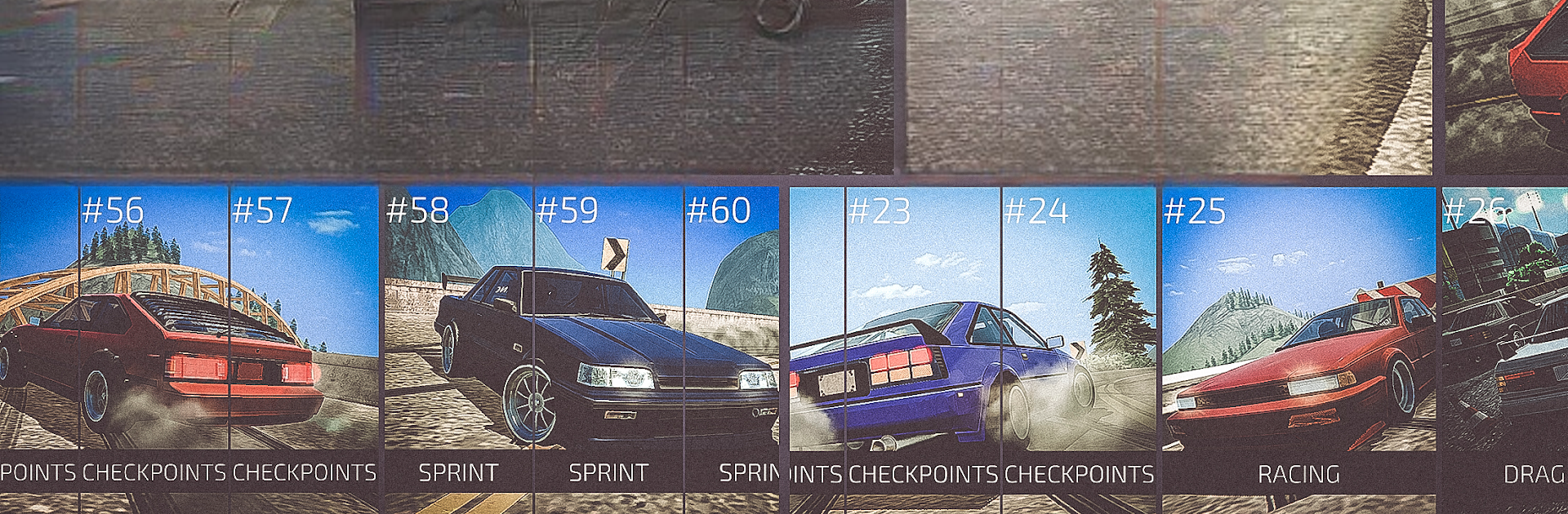JDM Racing: Drag & Drift Races brings the Racing genre to life, and throws up exciting challenges for gamers. Developed by Black Fox Entertainment Studio, this Android game is best experienced on BlueStacks, the World’s #1 app player for PC and Mac users.
About the Game
JDM Racing: Drag & Drift Races is all about that pure rush you get behind the wheel of a classic Japanese sports car. If you’ve ever dreamed of burning rubber on wild city streets or tearing up pro racing tracks, this one nails that feeling. Whether you’re into drifting sideways or going flat-out in a straight line, the game’s got plenty to keep your adrenaline high and your hands sweaty.
Game Features
-
Stunning 3D Graphics
Every car and track looks sharp and detailed, with real-time lighting and effects that really pull you in. The visuals aren’t just eye candy—they make you feel every corner and skid. -
Wide Variety of Tracks
From neon-lit city drag strips to tight, technical circuits, there’s loads of different places to race. Each one brings new challenges, whether you’re drifting smooth corners or blasting down the quarter mile. -
Race Modes Galore
You’re not stuck doing the same thing. There are drag races, drift events, time attacks, checkpoint runs, survival challenges, and good old-fashioned street racing. -
Career Progression
Start from scratch and work your way up the ranks. As you rack up wins, you unlock higher leagues and even get the chance to discover some rare, secret cars. -
Custom Car Experience
Every car feels unique, with its own weight, handling, and engine sounds. You can tweak, upgrade, re-paint, swap rims, and add performance parts to really make your ride stand out. -
In-Depth Tuning and Upgrades
Mess around with different setups—drop in a turbocharger, tune the gearbox, or swap out tires to fit your style, whether you’re aiming for max drift or pure speed. -
Flexible Controls
You can pick control options that fit your play style, which really helps when you’re trying to nail those perfect drifts or manage high-speed drag launches.
JDM Racing: Drag & Drift Races, from Black Fox Entertainment Studio, is available for Racing fans to enjoy on various devices, and you can even check it out on your PC with a little help from BlueStacks.
Start your journey now. Download the game on BlueStacks, invite your friends, and march on a new adventure.