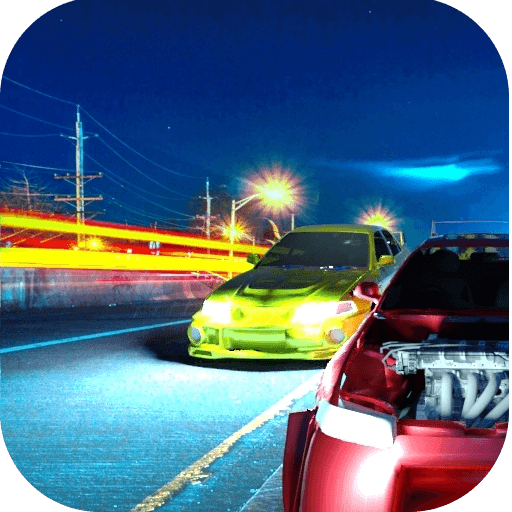Bring your A-game to Kids School Bus Adventure, the Racing game sensation from Hippo Kids Games. Give your gameplay the much-needed boost with precise game controls, high FPS graphics, and top-tier features on your PC or Mac with BlueStacks.
About the Game
Climb aboard for a lively ride in Kids School Bus Adventure! This cheerful, kid-friendly racing game from Hippo Kids Games lets you take the wheel as the school bus driver. Cruise through busy city streets, pick up excited students at the bus stops, and see what playful chaos the day brings. Every drive has its own surprises, from running into a flat tire to making quick pit stops, so things never get dull.
Game Features
-
Be the Bus Driver
Take control of a bright yellow school bus and become the one who gets everyone to class on time. Let’s just say, the city traffic doesn’t always play nice. -
Interactive Repairs
Got a busted wheel or sputtering engine? No sweat! Pop open the hood, swap out parts, and tackle all kinds of hands-on repairs using tools you dig up along the way. -
Fuel Up Fun
Run low on gas? Head over to a handy petrol station, refuel the tank, and keep your school bus rolling. Even paying for fuel gets its own little interactive twist. -
Action-Packed School Runs
It’s not just about driving. Stop at neighborhoods to pick up kids, face unexpected traffic jams, and race the clock so teachers aren’t left waiting. -
Educational Adventures
There’s a cool mix of driving, problem-solving, and goofy mishaps—perfect for young players who love learning by doing. -
Bright, Kid-Friendly Graphics
Every scene pops with vibrant colors and playful animations, keeping things upbeat for little drivers in training. -
Easy Controls
Simple taps and swipes mean anyone can jump in—no “serious racing” skills needed, just a sense of adventure. -
Seamless Play on BlueStacks
Want a bigger view? You’ll find Kids School Bus Adventure works smoothly on BlueStacks for a more comfortable and clear playing experience.
Make your gaming sessions memorable with precise controls that give you an edge in close combats and visuals that pop up, bringing every character to life.