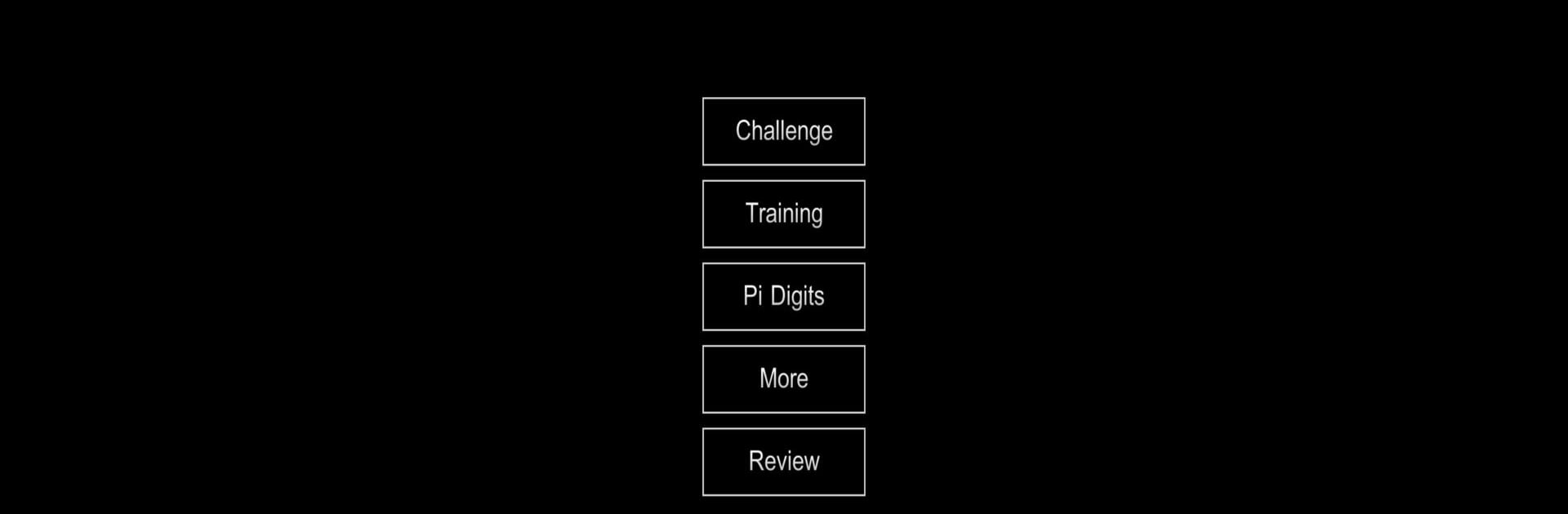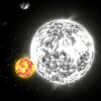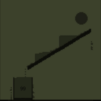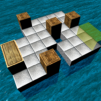Memorize Pi Digits – 3.14π brings the Racing genre to life, and throws up exciting challenges for gamers. Developed by UnknownProjectX, this Android game is best experienced on BlueStacks, the World’s #1 app player for PC and Mac users.
About the Game
Ever wondered just how many digits of pi you can remember? Memorize Pi Digits – 3.14π from UnknownProjectX takes this classic challenge and turns it into a genuinely addictive racing game. Sharpen your memory, challenge your friends, or simply see how far down the endless rabbit hole of pi you can go. Whether you’re casually curious or aiming to join the ranks of pi-memorization legends, this game keeps things fun, competitive, and just a little nutty.
Game Features
-
Endless Pi Challenge
Test your recall with up to one million digits of pi. Seriously—one million. Whether you’re just starting out or determined to beat a record, there’s always another digit waiting for you. -
Network Competition Mode
Got a crew of number nerds? If everyone’s connected on the same local network, you can set up a friendly race with up to five players. See who can hang on the longest without breaking their brain (or at least until someone forgets a number). -
Sleek Dark Mode UI
Late-night studying? No worries. The game’s dark mode interface goes easy on the eyes, keeping things comfy whether you’re memorizing on a bright morning or way past bedtime. -
Celebrate Pi Day Your Way
Each March 14th, put your skills to the test. Shoot for those iconic first 100 digits, or see if you can surprise yourself and go even further—who knows, maybe this year you’ll be the one bragging to your friends. -
Easy Progression for All Levels
Beginners or memory experts, you can customize how you practice. Work your way up at your own pace, from a handful of digits to hundreds—maybe even thousands. -
Friendly for Everyday Play
Just a few minutes a day adds up. With quick sessions, you’ll find yourself remembering way more pi than you thought possible.
And if you’re on a PC, BlueStacks lets you enjoy everything with a bit more comfort—bigger screens and familiar controls.
Start your journey now. Download the game on BlueStacks, invite your friends, and march on a new adventure.