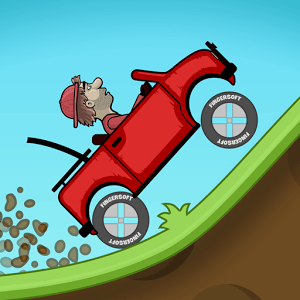Step into the World of Offroad League Online, a thrilling Racing game from the house of Rooster Games. Play this Android game on BlueStacks App Player and experience immersive gaming on PC or Mac.
About the Game
If tearing up muddy trails and climbing over crazy rocky paths sounds like your idea of a good time, Offroad League Online is where you’ll feel right at home. Created by Rooster Games, this fresh take on the Racing genre puts you behind the wheel in a huge open world filled with wild terrain and lots of creative challenges. Whether you’re itching to build your own offroad beast or just want to test your driving chops against others, there’s something here for every kind of offroad fan.
Game Features
-
Massive Open World
Imagine a sprawling map stretching out for miles—plenty of space to find your own route, join missions, and bump wheels with other drivers as you go. It’s not just you versus the clock, but you versus nature (and sometimes, your friends). -
Seriously Realistic Graphics & Physics
Every bump, splash, and muddy skid looks and feels spot-on. Vehicles respond authentically to the wildest surfaces, so when you hit that water crossing or rocky climb, it actually matters what you’re driving. -
Online Multiplayer Modes
Tackle adventures solo or get a crew together for some offroading mayhem. There are arcade challenges, global leaderboards, and plenty of ways to connect with players worldwide. Oh, and if you use BlueStacks, wrangling those steep hills is even better on a bigger screen. -
Vehicle Design, Upgrades & Trading
Start out simple, then soup up your ride piece by piece—lift kits, body changes, crazy paint jobs—name it, and you can probably build it. Too busy for tinkering? Trade with other players or splash out on a fully modded ride. -
Player-Created Tracks
Got a creative streak? Design a track, throw in all the obstacles you want, and see if anyone else dares to take it on. If your map’s a hit, you’ll even rack up some in-game cash. -
Diverse Game Modes
There’s always something new, whether you’re flying ramps, finessing tight corners from a third-person view, or simply exploring. Not every mode is all about racing—sometimes it’s about trying something totally unexpected. -
Customize Everything
Dive into the details—mess with suspension, build a new chassis, slap on a wild bumper. There’s a surprising amount of stuff to tweak, so your offroad ride turns into a one-of-a-kind monster on wheels.
Ready to top the leaderboard? We bet you do. Let precise controls and sharp visuals optimized on BlueStacks lead you to victory.