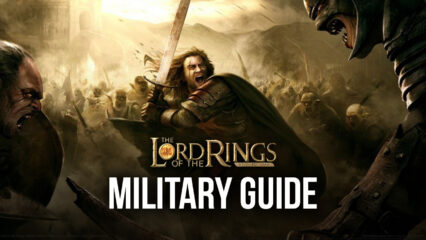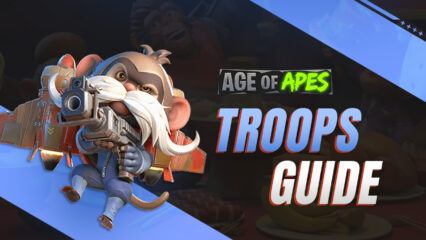How to Install and Play Offroad League Online on PC with BlueStacks

You jump into Offroad League Online and find a giant 4 km² playground packed with mud pits, rocky climbs, and deep water crossings. The visuals and physics feel spot-on, so every splash and skid looks just right. In this racing game, you start with a basic SUV, earn parts by clearing missions, and turn that humble ride into a wild off-road beast.
You can roll solo, link up with friends, or meet fresh challengers in global matches. With player-made tracks, regular arcade modes, and endless tuning options, you always have something new to try and a leaderboard waiting for your name.
How to Install Offroad League Online on PC
- Visit the game page and hit the “Play Offroad League Online on PC” button.
- Download and open BlueStacks.
- Sign in to the Google Play Store.
- And you’re ready to roll.
Already Using BlueStacks? Quick Start Guide
- Fire up BlueStacks on your computer.
- Type “Offroad League Online” in the home screen search bar.
- Pick the correct result and press Install.
- Launch the game and hit the dirt.
Minimum System Requirements
You only need standard hardware to enjoy smooth driving and sharp graphics:
- OS: Windows 7 or newer
- Processor: Intel or AMD
- RAM: 4 GB minimum (disk space doesn’t count)
- Storage: 5 GB free
- User Rights: Administrator account
- Graphics: Current drivers from Microsoft or your GPU brand
Offroad League Online fits anyone who loves big maps and creative tinkering. You can cruise around at night with friends, test new suspension setups on sneaky creek crossings, or share a track you built during the weekend. Racing fans grind leaderboards, builders show off rare paint jobs, and casual drivers just soak in the scenery. Thanks to constant updates and community-made content, you never feel stuck on the same trail for long.
You drive better on Offroad League Online through BlueStacks because keyboard steering is sharp, frame rates stay steady, and the larger monitor lets you read terrain changes before they bite. Grab a mouse for quick camera pans, sync your Google account for easy progress saving, and claim your spot on top while your rig throws mud across the screen.