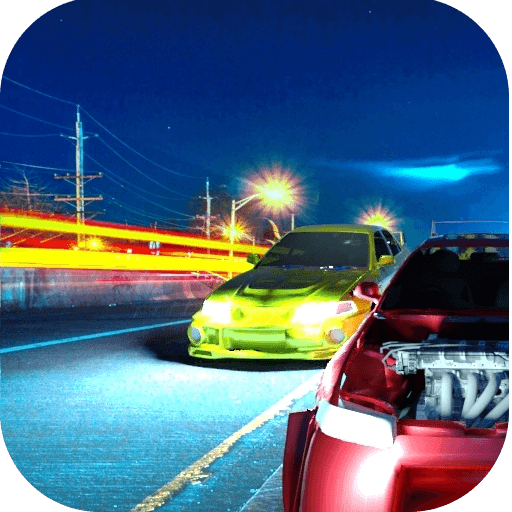From the innovators and creators at Fabwelt Studios Ltd., R-Games Racing is another fun addition to the World of Racing games. Go beyond your mobile screen and play it bigger and better on your PC or Mac. An immersive experience awaits you.
About the Game
R-Games Racing, brought to you by Fabwelt Studios Ltd., isn’t your everyday racing game. From gripping story-driven races to all-out street showdowns, this app packs plenty to keep you busy behind the wheel. Whether you’re craving high-speed action or just messing around with custom cars, there’s always something here for both hardcore racers and folks who just want to chill and play.
Game Features
-
Multiple Gameplay Modes
Craving variety? R-Games Racing gives you options. Jump into Story Mode for adventure and narrative, go head-to-head with others in Street Mode, or perfect your solo skills in Mono Mode. If you want a bit of everything, Mixed Mode blends these experiences. There’s even a Formula Racing Mode for those who love pure, adrenaline-pumping speed. -
Eye-Catching Graphics
The visuals here are legit. You’ll notice slick details and lifelike tracks that really draw you in—whether you’re zipping down city streets or maneuvering through tight corners. -
Blockchain Perks (Without the Headache)
R-Games Racing uses blockchain under the hood, but you won’t be forced to learn a bunch of jargon. If you’re interested, you can really own your in-game assets and trade them securely, but it never gets in the way of actually having fun. -
Virtual Garage Fun
Car wonks and casual players alike can spend time customizing rides in the virtual garage. Upgrade vehicles, mint new ones, or just show off your creations—there’s room for creativity, even if you’re not a racing fanatic. -
A Community that Matters
It’s not just about going fast. Connect with a community of players, swap tips, and enjoy being part of something larger—especially if you like trading and truly owning your virtual goodies. -
Smooth Web2 and Web3 Blend
This isn’t just another blockchain game—R-Games Racing makes tech upgrades feel natural. You get the benefits of both classic and new-school gaming, with none of the usual fuss. -
Works Like a Charm on BlueStacks
Want to play on your computer? R-Games Racing runs great when you fire it up on BlueStacks, so you can experience everything on a bigger screen without a hitch.
Make your gaming sessions memorable with precise controls that give you an edge in close combats and visuals that pop up, bringing every character to life.