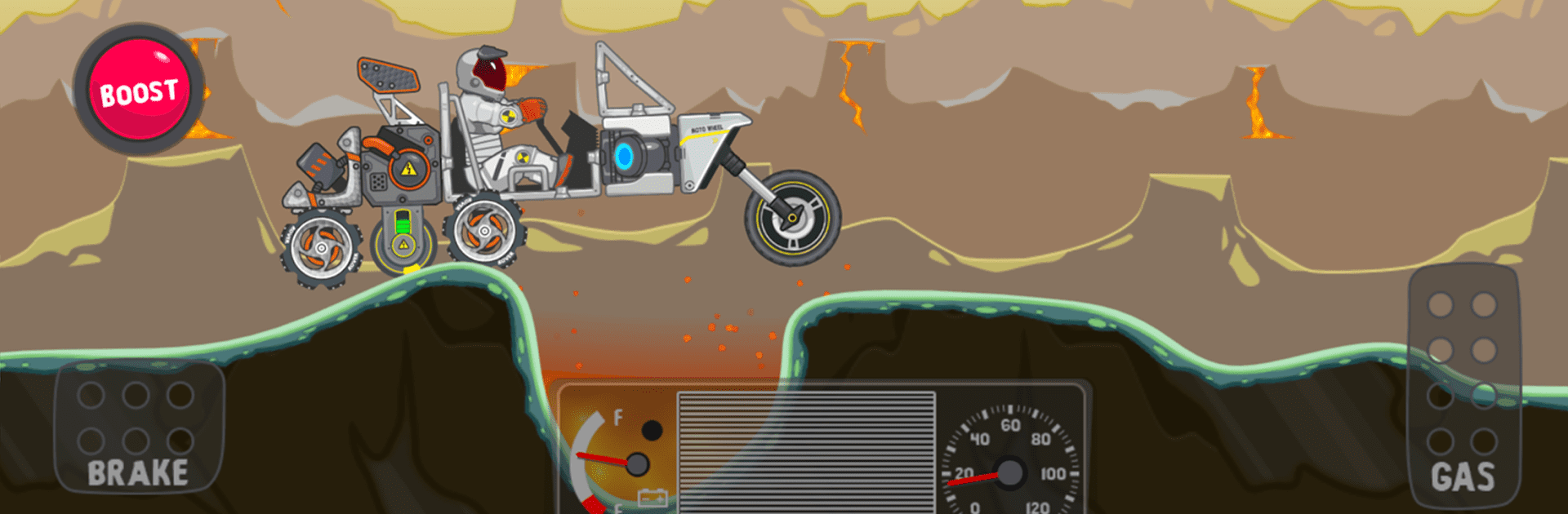Bring your A-game to Rovercraft:Race Your Space Car, the Racing game sensation from Mobirate. Give your gameplay the much-needed boost with precise game controls, high FPS graphics, and top-tier features on your PC or Mac with BlueStacks.
About the Game
Ever wonder what it’d be like to build your own space car and race it across wild alien landscapes? Rovercraft:Race Your Space Car from Mobirate throws you right into cosmic racetracks, where the vehicle you create is the star of the show. Here, you won’t find any ordinary roads—think gravity-defying hills, weird worlds, and endless possibilities. Whether you’re all about tweaking, racing, or just seeing how far your cobbled-together craft can make it, this Racing game keeps things unpredictable and a little ridiculous (in a good way).
Game Features
-
Build-It-Yourself Cars
Put together your own weird and wonderful vehicles with rockets, wheels, engines, and plenty of crazy add-ons. If you mess up, it’s usually hilarious. -
Out-Of-This-World Planets
You get a bunch of totally different planets. Each one looks wild and throws its own physics at you, so no two races ever really feel the same. -
Three Game Modes
Choose between Planets (exploring), Challenges (tricky obstacle courses), and Tournaments (going head-to-head with players from all over). -
PvP and Tournaments
Jump into multiplayer races or daily tournaments to see whose rover can really handle the heat—or the steeper terrain. -
Endless Customization
Find new parts and snag coins as you play, then upgrade everything from your turbine to your tires. Make it fast, weird, or just strong enough to survive. -
Gift Wheel Surprises
Spin a daily prize wheel for random bonuses—think coins, cool parts, or just a neat little pick-me-up. -
Trophy Collection
Pick up achievements as you go and stack trophies to show off your most impressive moments (or biggest wipeouts). -
Realistic Physics, Comedic Mayhem
The crazy physics engine means every run is a bit unpredictable—will you fly high, flip, or crash spectacularly? -
Family-Friendly Fun
The combo of crafting and hill-climbing makes this Racing title perfect for a quick laugh whether you’re ten or fifty. -
HD Visuals Across the Galaxy
Enjoy bright, sharp graphics as you race across Earth, Charon, Steamcraft, and a galaxy’s worth of far-flung planets.
It’s easy to pick up on mobile, but trying Rovercraft:Race Your Space Car on BlueStacks lets you really stretch those building and driving muscles—nothing like seeing your epic fails (or wins) on the big screen.
Slay your opponents with your epic moves. Play it your way on BlueStacks and dominate the battlefield.