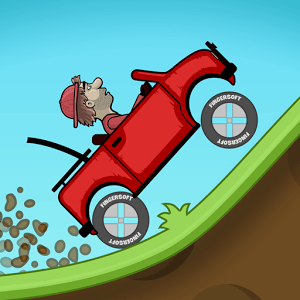Russian Rider Online brings the Racing genre to life, and throws up exciting challenges for gamers. Developed by Two Headed Shark DMCC, this Android game is best experienced on BlueStacks, the World’s #1 app player for PC and Mac users.
About the Game
Russian Rider Online brings you a wild multiplayer racing experience loaded with attitude — and a healthy dose of Russian car culture. Whether you’re itching for classic races, chaotic bomb hand-offs, or just want to drift around in a tricked-out Lada with friends, this game’s always got something going on. Expect plenty of lively rooms, unusual cars, and game modes you probably haven’t seen in your average racer. With a good group and a little patience for chaos, it’s hard to get bored here.
Game Features
-
Chaotic Multiplayer Modes
From straight-up races to drifting contests, there’s a mode for everyone. Ever chased down a buddy with a virtual bomb? Here you can, along with playing king-of-the-hill, car soccer, and full-on carnage matches. -
Classic Russian Rides
Pick from an entire garage of authentic Russian vehicles—think VAZ, Niva, Volga, Moskvich, Lada Priora, Lada Vesta, and plenty of others. Each one’s got its own feel and attitude, so try a bunch and find your favorite. -
Room to Customize
Tweak how your car looks and feels. Change skins, mess with tuning, and make your ride stand out whether you’re running from the cops or showing off in free drive. -
Live Voice Chat
Staying connected with other players is easy. Talk strategy, taunt your rivals, or just chat about your favorite ride while waiting for the next game to start. -
Nice-Looking Graphics and Effects
Clean 3D visuals and some destructible environments give crashes and wild moments a satisfying edge. -
Surprisingly Realistic Physics
Driving feels responsive, handling the bumps and drifts like you’d expect from these rugged cars. -
Easy-to-Use Controls
Smooth, simple controls mean you can just focus on the action—especially if you’re using BlueStacks on your PC. -
Loads of Game Modes
Free driving, classic racing, drifting, bomb tag, police chases—even car soccer and hockey. The only real problem is deciding what chaos to jump into next.
Start your journey now. Download the game on BlueStacks, invite your friends, and march on a new adventure.