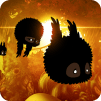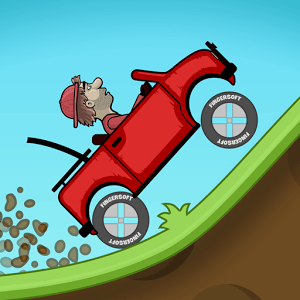Bring your A-game to Ski Safari 2, the Racing game sensation from Sleepy Z Studios. Give your gameplay the much-needed boost with precise game controls, high FPS graphics, and top-tier features on your PC or Mac with BlueStacks.
About the Game
Strap in and get ready for a madcap ride down the mountains in Ski Safari 2! Whether you’re kicking up snow as Sven or Evana, this Racing game from Sleepy Z Studios puts you right in the thick of the action. Balance daring tricks with wild downhill runs, all while dodging avalanches and letting loose with friends—or even rivals.
Game Features
-
Choose Your Style
Fancy skiing, snowboarding, or maybe something a bit bonkers like a snowmobile? Pick your favorite way to ride, and show off as either Sven or his sister Evana. -
Crazy Tricks & Wild Stunts
Got a flair for going over the top? Spin, pose, and flip through the chilly air—each animal mount has its own signature moves, so there’s always something new to try. -
Multiplayer Mayhem
Want bragging rights? Challenge friends or family in head-to-head matches, complete with powerups that toss snowballs, mess with your rivals’ screens, or give you a sneaky getaway. -
Gear Up in the Shop
Those coins aren’t just for show—unlock wacky costumes, tricked-out sleds, and all sorts of unique rides. Maybe it’s time you finally snagged that gold sled you keep eyeing. -
Epic 3D Snapshots
Set up the perfect stunt and snap a photo from any angle. Capture and share your best moments, impressive fails, or just goof off in style.
Ski Safari 2 runs great on BlueStacks, especially if you want to try pulling off those crazy stunts with a mouse or keyboard.
Slay your opponents with your epic moves. Play it your way on BlueStacks and dominate the battlefield.