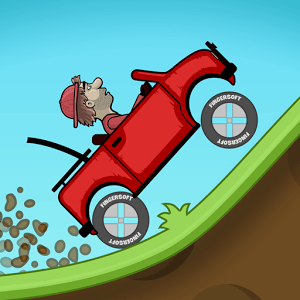Explore a whole new adventure with Stunt Mania 3D, a Racing game created by Timuz Games. Experience great gameplay with BlueStacks, the most popular gaming platform to play Android games on your PC or Mac.
About the Game
If you’re itching for an adrenaline rush on two wheels, Stunt Mania 3D might just be the thing. Get ready to hop onto your virtual motorbike and pull off some wild tricks. Whether you’re a fan of heart-pounding stunt runs or you just want to see what crazy courses look like in 3D, this game by Timuz Games is made for max excitement and some goofy, over-the-top challenges along the way.
Game Features
-
Eye-Popping 3D Graphics
The game brings every ramp, obstacle, and jump to life with sharp visuals and dynamic backgrounds. It’s hard not to pause and check out the scenery—even while you’re flipping midair. -
Realistic Bike Controls
Racing through the levels feels surprisingly smooth. The bikes handle with responsive tilt controls, so pulling off a sharp turn or recovering from a near-crash actually depends on your moves, not pure luck. -
Wild Stunt Courses
Each level throws new, unique stunts your way. Think backflips, insane jumps, and weird loops—basically, challenges that’ll keep you guessing and tapping for more. -
Tricky Obstacles and Cool Track Design
You’ll face all sorts of twists, turns, and barriers that make every ride unpredictable. No two tracks look—or play—the same. -
Compete and Share Bragging Rights
Unlock achievements, aim for five-star runs, and climb the leaderboards. Want to rub your victories in your friends’ faces? There’s easy sharing to your socials if you’re feeling bold. -
Achievements Galore
Nail a daring stunt or set a record, and you’ll unlock new stuff—from medals to scoreboards you just might dominate. -
Seamless Progress Tracking
With leaderboard integration and achievement lists, you’ll always know how you stack up.
And if you want those visuals and controls on a screen even bigger than your phone, Stunt Mania 3D works smoothly on BlueStacks. Which, if you ask me, makes flying off digital ramps even more satisfying.
Ready to top the leaderboard? We bet you do. Let precise controls and sharp visuals optimized on BlueStacks lead you to victory.