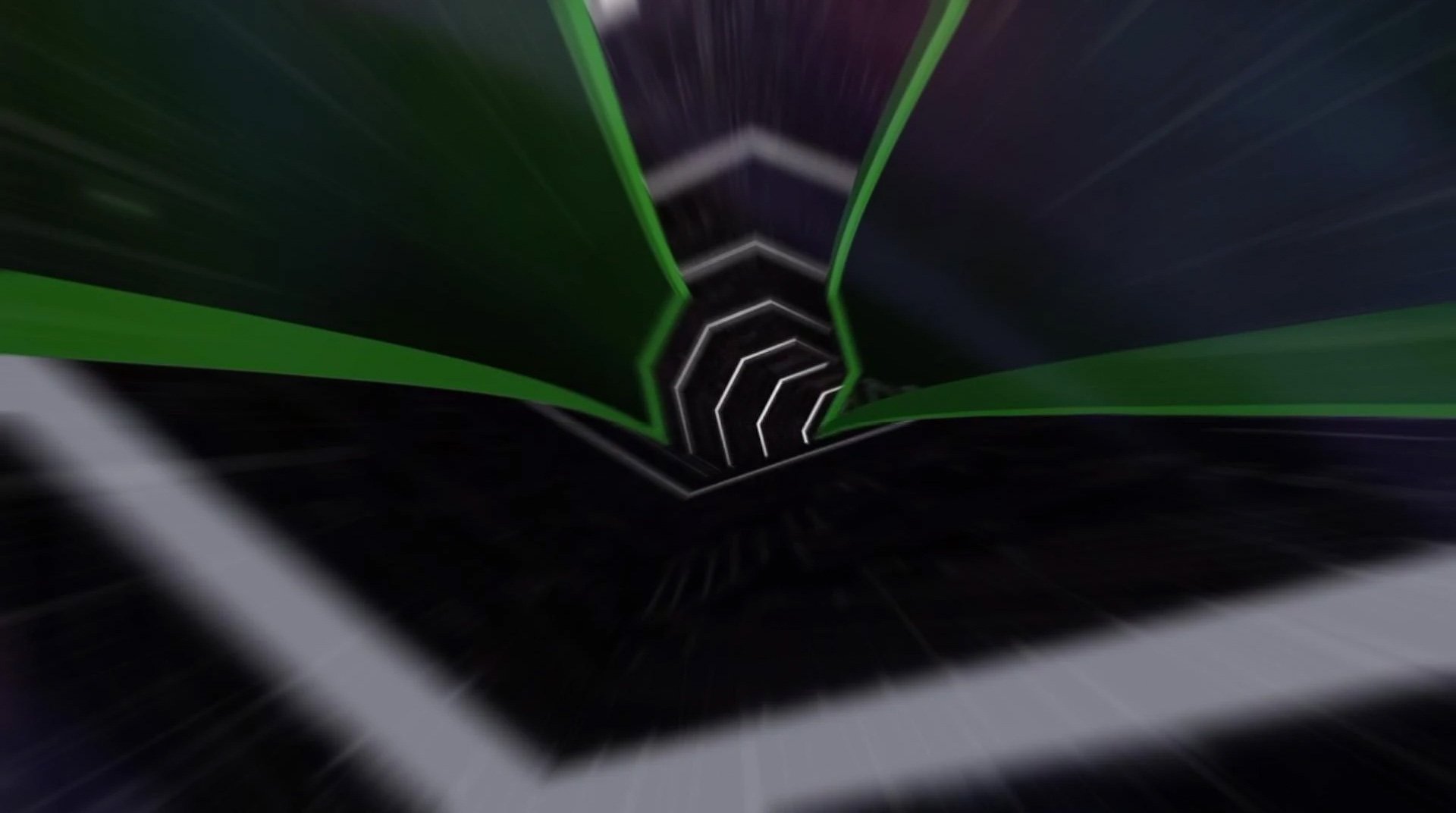Race at high speed through endless tunnels packed with all kinds of obstacles and test your reflexes in this amazing and challenging game. Play Tunnel Rush on PC and MAC with BlueStacks and discover how far you can go. Can you handle the pace? Someone once said that the ultimate form of complexity is precisely how simple it can look. This title is here to prove that theory! You better put your skills and reflexes to test as things will become harder and harder and nobody wants to see you get any frustrated. Download Tunnel Rush on PC with BlueStacks and improve your reflexes and dexterity with ultimate gaming freedom. But not even for a second start thinking it’s going to be easy. Actually, this is exactly what will make you play Tunnel Rush over and over again: the need to prove you can overcome a level after losing it countless times. Ah, and just so you know: getting angry won’t help you even a bit.
Play on PC with BlueStacks or from our cloud
- Overview
- Game Features
- How to Play
Page Modified On: November 07, 2018
Play Tunnel Rush on PC or Mac
Game Features
Game controls
- Tap Spots
- Other Moves
Enhancements
- Macros
- Multi Instance
- Multi Instance Sync
- Script
- Game controls
- Enhancements

Macros

Multi Instance

Multi Instance Sync

Script
How to Download and Play Tunnel Rush on PC or Mac
Download and install BlueStacks on your PC or Mac
Complete Google sign-in to access the Play Store, or do it later
Look for Tunnel Rush in the search bar at the top right corner
Click to install Tunnel Rush from the search results
Complete Google sign-in (if you skipped step 2) to install Tunnel Rush
Click the Tunnel Rush icon on the home screen to start playing

“The light at the end of the tunnel”. Such a known expression you probably heard a lot in your life. But have you ever taken the time to comprehend what it really means? It means some situations are so, so complicated, you’d do pretty much anything to just see some hop about it. This is exactly what you are facing in Tunnel Rush. But calm down! For your luck, BlueStacks is right here to help you out. Download Tunnel Rush on Windows 7, 8, 10 with BlueStacks and hope is right back into your gamming, no matter what title it is. Add a series of features to your gameplay, such like the Multi-Instance mode, the Key-Mapping feature, the BlueStacks Points with its exclusive rewards, the use of the mouse, the keyboard, the big screen of your PC and even a much more stable internet connection. Remember those days when you would play in the clumsiest way ever on your smartphone screen, with those confusing touch? Well, you better celebrate, because those days are gone for good!
Minimum System Requirements
With BlueStacks 5, you can get started on a PC that fulfills the following requirements.
Operating System
Microsoft Windows 7 or above, macOS 11 (Big Sur) or above
Processor
Intel, AMD or Apple Silicon Processor
RAM
at least 4GB
HDD
10GB Free Disk Space
* You must be an Administrator on your PC. Up to date graphics drivers from Microsoft or the chipset vendor.
Tunnel Rush - FAQs
- How to play Tunnel Rush on Windows PC & Mac?
Play Tunnel Rush on your PC or Mac by following these simple steps.
- Click on 'Play Tunnel Rush on PC’ to download BlueStacks
- Install it and log-in to Google Play Store
- Launch and play the game.
- Why is BlueStacks the fastest and safest platform to play games on PC?
BlueStacks respects your privacy and is always safe and secure to use. It does not carry any malware, spyware, or any sort of additional software that could harm your PC.
It is engineered to optimize speed and performance for a seamless gaming experience.
- What are Tunnel Rush PC requirements?
Minimum requirement to run Tunnel Rush on your PC
- OS: Microsoft Windows 7 or above MacOS 11 (Big Sur) or above
- Processor: Intel, AMD or Apple Silicon Processor
- RAM: Your PC must have at least 4GB of RAM. (Note that having 4GB or more disk space is not a substitute for RAM)
- HDD: 10GB Free Disk Space.
- You must be an Administrator on your PC.