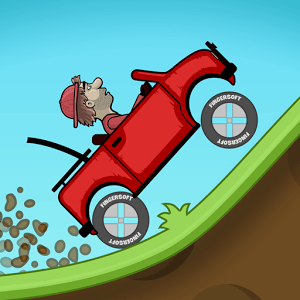Bring your A-game to Urban Race Mercedes A Class, the Racing game sensation from Black Drive Studio. Give your gameplay the much-needed boost with precise game controls, high FPS graphics, and top-tier features on your PC or Mac with BlueStacks.
About the Game
Urban Race Mercedes A Class puts you right in the driver’s seat of some seriously sleek rides. If you’ve ever pictured yourself cutting through city streets at night or pulling off wild stunts in a Mercedes A Class, this is your playground. Whether you want to show off your speed in solo runs or match skills against real players, this fast-paced racing game from Black Drive Studio lets you build your garage, test your nerve, and make your mark on the urban racing scene.
Game Features
-
Real-World Cars
The thrill’s in the details—get behind the wheel of fully licensed Mercedes A Class models along with a collection of legendary and custom classics. Every car looks and feels just right, whether it’s parked in your garage or zipping through neon-lit streets. -
Extreme Customization
Not a fan of stock? Tweak, tune, and style your cars with a ton of upgrade options and personal touches. Mix things up until you’ve got a dream garage that actually feels like yours. -
Single & Multiplayer Modes
Challenge yourself against the AI or go head-to-head against other racers in real-time multiplayer. Take your cars out for quick races, climb leaderboards, or just mess around chasing high scores with friends. -
Fast-Paced, Fearless Driving
Every city corner holds new surprises. Outrace tough opponents and even local police across ever-changing urban landscapes. Sometimes it feels like the city’s out to get you…but that just keeps things interesting. -
Drift, Burnout, and Stunt Action
Urban Race Mercedes A Class isn’t just about the finish line—it’s about how you get there. Master wild drifts, throw down intense burnouts, and pull off risky stunts to build your rep and rack up rewards. -
Build Your Reputation
Don’t just collect cars—make a name for yourself. Outrun the law, outsmart rivals, and stay notorious. Each race gets you closer to being the urban legend everyone wants to chase (or avoid). -
Smooth Gameplay on BlueStacks
Enjoy the game’s crisp visuals, quick controls, and fast-paced action whether you’re playing on your phone or using BlueStacks on your PC. The extra screen space doesn’t hurt when you’re dodging traffic or sliding through tight corners.
Make your gaming sessions memorable with precise controls that give you an edge in close combats and visuals that pop up, bringing every character to life.