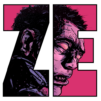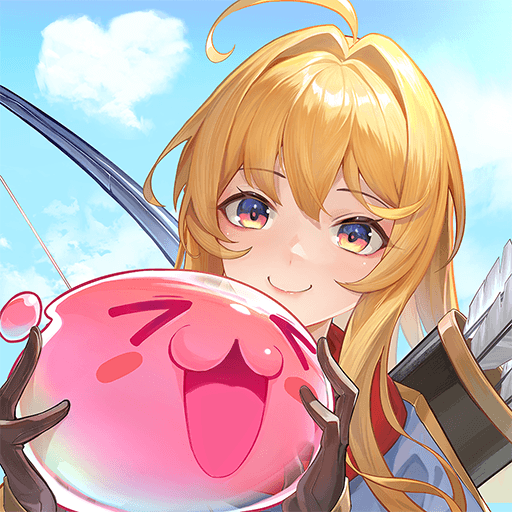Step into the World of A Mage Reborn: Book One, a thrilling Role Playing game from the house of Hosted Games. Play this Android game on BlueStacks App Player and experience immersive gaming on PC or Mac.
About the Game
Step into the shoes of a powerful mage and see just how much weight your choices can carry in A Mage Reborn: Book One. This interactive Role Playing adventure from Hosted Games drops you straight into a land filled with political schemes, magical secrets, and the messy business of your own past. It’s all text—imagination’s in the driver’s seat—letting you shape the story however you want, whether that means forgiving old wounds or plotting your revenge.
Game Features
-
Fully Interactive Story
Every choice you make really matters. Decide who you trust, what kind of mage you’re becoming, and how you’ll handle the ghosts of your past. The story moves with you, so your decisions shift the world around you. -
Play Your Own Way
Choose your identity—play as a man, woman, or non-binary character. Who you are is yours to decide, and everyone in the story reacts to you authentically. -
Unique Magic System
Mix and match four different styles of magic. Want to unleash devastation, choose tactically, or get creative with spells? It’s up to you how you wield your power. -
Deep Relationships
Romance isn’t just a side quest here. Whether it’s warming up to a brave king or connecting deeply with a saintly hopeful, relationships add real stakes and heart to your journey. -
Explore a Tense, Dangerous World
From shadowy politics to ancient arcane forces, there’s plenty of intrigue to unravel. Old secrets, ancient bargains, and dark deities wait for you to risk it all—or walk away. -
Shape Your Legacy
It’s not just about surviving; it’s about the kind of legacy you’ll leave behind. Will you seek vengeance, strive for forgiveness, or something else entirely?
For those looking to really settle in and read, playing on BlueStacks keeps everything smooth and comfortable, especially for long story sessions.
Make your gaming sessions memorable with precise controls that give you an edge in close combats and visuals that pop up, bringing every character to life.