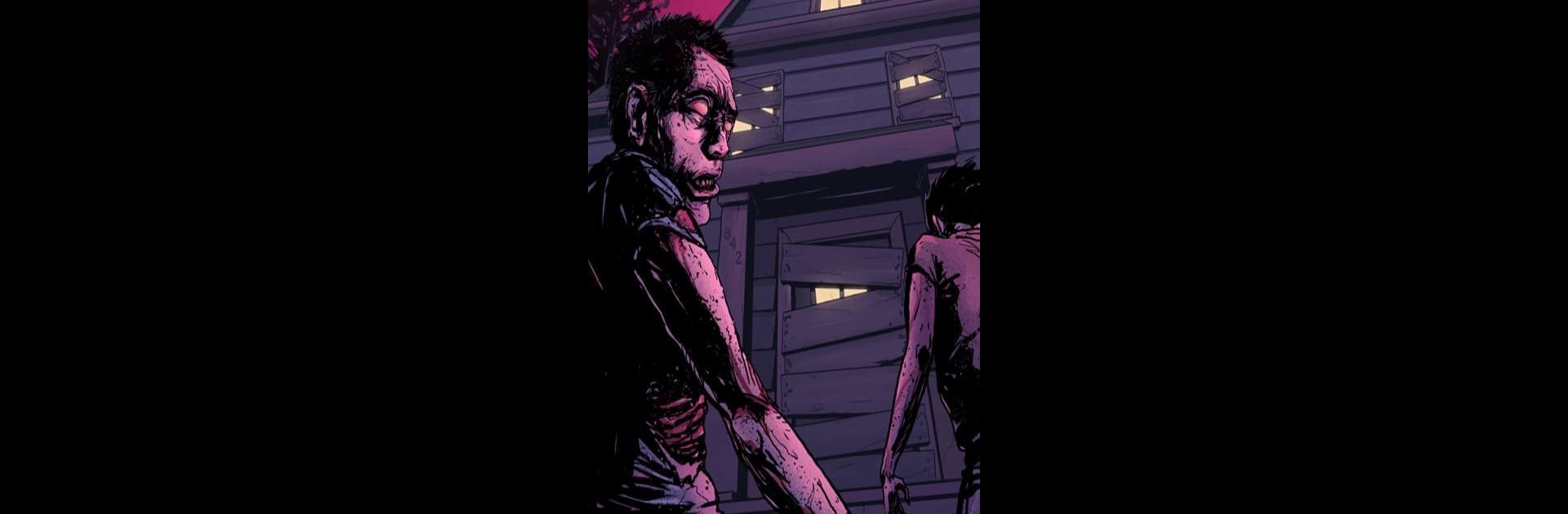Join millions to experience Zombie Exodus: Safe Haven, an exciting Role Playing game from Hosted Games. With BlueStacks App Player, you are always a step ahead of your opponent, ready to outplay them with faster gameplay and better control with the mouse and keyboard on your PC or Mac.
About the Game
Zombie Exodus: Safe Haven puts you right at the heart of a zombie apocalypse, handing you the reins over every major choice. Picture this: you wake up, the city’s falling apart, chaos is everywhere, and you have to carve your own path to survival. Whether you’re more of a careful planner or thrive on split-second decisions, this Role Playing experience from Hosted Games lets you shape your future in a world full of tough calls and constant danger.
Game Features
-
Total Choice Control
Every decision matters—should you help a neighbor, or save your own supplies? With each action, the story bends in a new direction, making every playthrough a different challenge. -
Deep Character Customization
Pick from dozens of backgrounds and professions, like a tough soldier, quick-witted hacker, or even a wrestler. You can also build your own custom survivor with unique quirks, skills, and even pet companions or kids to care for. -
Skills to Match Your Style
Choose from 18 apocalypse-ready skills—from sneaking through ruined streets to becoming a top-notch scavenger. Every chapter gives you the chance to grow smarter, tougher, or just plain luckier. -
Meaningful Challenges
Layer on character challenges like dealing with compulsions, phobias, or managing responsibilities to make survival even more interesting. -
A Cast of Survivors
Meet a huge lineup of characters, each with their own motives, baggage, and personalities. Relationships? Friendships? Rivalries? That’s all up to you. -
Wildly Replayable
With hundreds of thousands of words and more branches than you can count, you’ll keep uncovering new twists every time you play. -
Visual Variety
Spruce up your journey with optional hand-drawn character portraits from a range of talented artists.
There’s no music or jump scares—it’s all about your story, your imagination, and your survival instincts. You can enjoy this interactive novel on your mobile device or seamlessly on your computer using BlueStacks.
Start your journey now. Download the game on BlueStacks, invite your friends, and march on a new adventure.