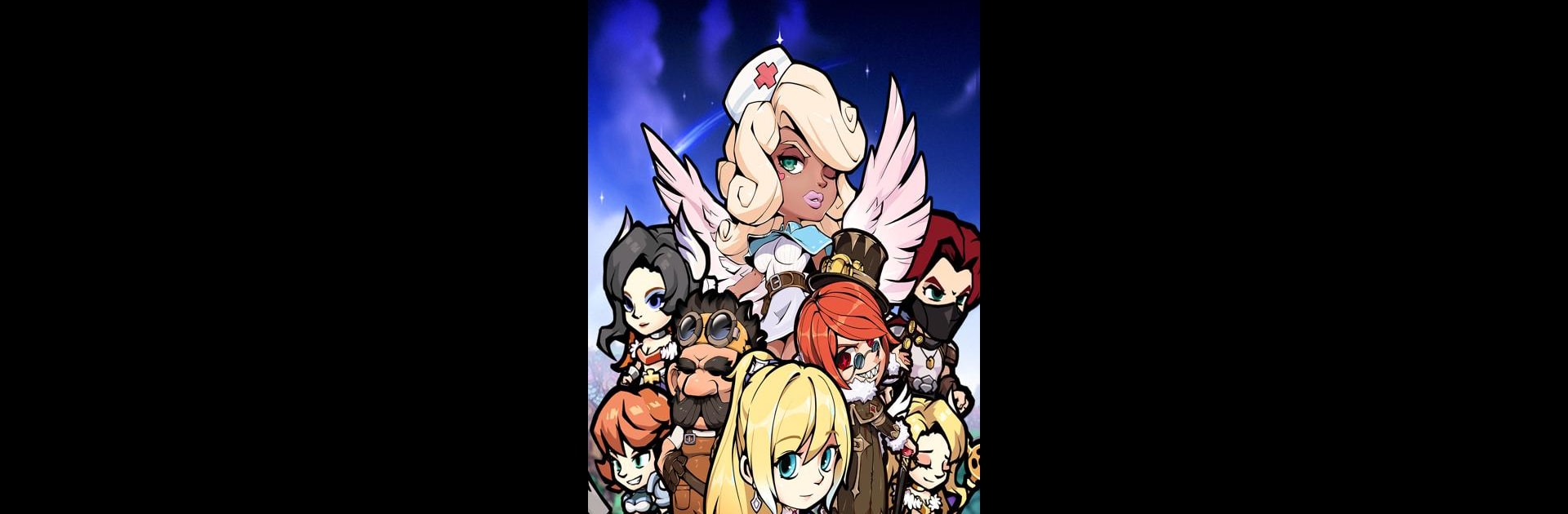Adventure City – Idle RPG brings the Role Playing genre to life, and throws up exciting challenges for gamers. Developed by SOFISH GAMES, this Android game is best experienced on BlueStacks, the World’s #1 app player for PC and Mac users.
About the Game
In Adventure City – Idle RPG by SOFISH GAMES, you’re not just the mayor—you’re the mastermind behind an entire city run by heroes. It’s a fresh mix of management strategy and RPG, where you get to juggle city growth and epic monster battles, all with a casual, laidback vibe. Expect plenty of hero wrangling, gear crafting, and city-building shenanigans—plus, everything keeps moving even when you’re away.
Game Features
-
City Management, Mayor Style
Set up hospitals, taverns, restaurants, and all sorts of unique buildings your heroes will need. Balancing upgrades and resources can get pretty wild, so you’ll want to keep your city humming and your gold flowing. -
Effortless Idle Action
Heroes keep working, winning battles, and bringing in rewards—even when you log off. Jump back in anytime to collect what they’ve raked in, upgrade automatically, and keep the adventure rolling. -
Build It Your Way
Unleash your creativity with a freeform building mode. Place functional shops and cozy structures, unlock quirky services, and turn your city into a hero magnet. -
A Roster That Never Gets Old
Almost a hundred unique heroes are waiting for your call. Each comes with their own traits, stats, and bonds, making for tons of card-based strategy combos. You can sit back while they rank up on their own. -
Gears Galore
Forge weapons, accessories, and powerful gear in your shops, then power them up with loot from battles. Deck out your favorite heroes and watch them go from scrappy to legendary. -
Adopt Rare Pets
Tackle dungeons to unlock rare pets, then pair their skills with your heroes for extra oomph in combat. Pets offer plenty of strategy and collectability. -
Customize Every Squad
Mix and match dozens of hero lineups, pile on custom gear, and experiment with thousands of character-building possibilities. There’s always a new combo to try. -
Endless Dungeons
Test your teams in an endless challenge abyss—earn hero summon vouchers, grab upgrade materials, and see how you stack up on the leaderboards. -
Epic Boss Clashes
Face off against massive Hell Bosses with your best squad. If you’re victorious, there’s a treasure trove of loot and materials up for grabs. -
PvP Arena Battles
Bring your finest heroes to the arena and see who comes out on top against other players’ squads. Strategy, bonds, and smart planning matter here.
Everything runs smoothly on PC, especially if you’re using BlueStacks—it makes managing your city and heroes even easier.
Make your gaming sessions memorable with precise controls that give you an edge in close combats and visuals that pop up, bringing every character to life.