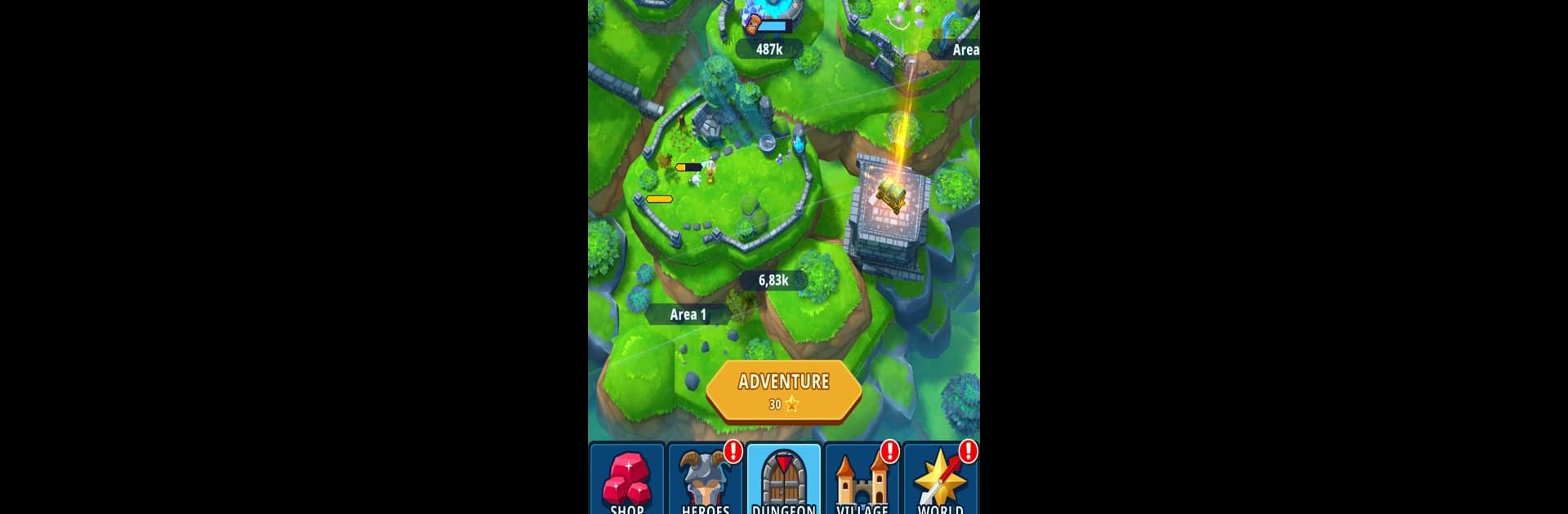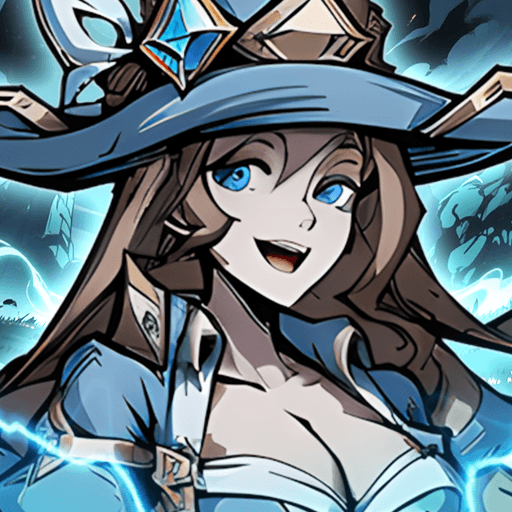From the innovators and creators at ColdFire Games GmbH, Idle Dungeon Manager – PvP RPG is another fun addition to the World of Role Playing games. Go beyond your mobile screen and play it bigger and better on your PC or Mac. An immersive experience awaits you.
About the Game
Idle Dungeon Manager – PvP RPG from ColdFire Games GmbH is all about running your own set of wild, monster-filled dungeons and battling it out in strategy-packed PvP. Imagine starting off with a humble dungeon and turning it into a bustling, gold-churning hub as you summon heroes, fend off baddies, and outsmart rivals. Whether you’re strategizing combat or tweaking your hero lineup before your next big arena match, this Role Playing game serves up thrills for casual managers and hardcore planners alike.
Game Features
Hero Summoning & Upgrading
Gather your squad by drawing heroes from summoning scrolls—there are warriors, mages, archers, and a few surprises in store. Level up, combine duplicate hero cards, and maybe snag those ultra-rare champions everyone’s chasing.
Arena Showdowns (PvP)
Send a party of up to five heroes to battle real players in leaderboard-driven PvP matches. If you love competitive action, the arena’s got bragging rights and solid loot for those who can rise to the top.
Strategic Monster Combat
Don’t expect the same fight twice; each monster has its own weaknesses. Mix up your team, play with hero positions, and test different approaches to get the edge.
The Mausoleum Expedition
Descend into the ancient mausoleum’s depths, facing off against menacing monsters in a unique inverted tower dungeon. Collect magical boosts to help your team survive as things get tougher down below.
Village Siege Events
Protect local villages from non-stop monster waves. This challenge mode isn’t just about survival—it’s a good place to rack up experience and help your heroes get stronger.
Resource & Dungeon Management
Upgrade your dungeons and invest in your crystal tower using gold you rake in—even while you’re away. Smart choices here mean faster progression and happier heroes.
Bounty Board Challenges
Pick up daily or weekly tasks from the city’s bounty board. Earn summoning scrolls, upgrade gear, and more, just by ticking off objectives.
Idle Rewards & Offline Play
Not glued to your screen? No problem—your dungeon keeps collecting loot and resources for you. Play when you want; the rewards keep coming.
You can get all this fun on BlueStacks, bringing easy controls and smooth gameplay to your PC.
Ready to top the leaderboard? We bet you do. Let precise controls and sharp visuals optimized on BlueStacks lead you to victory.