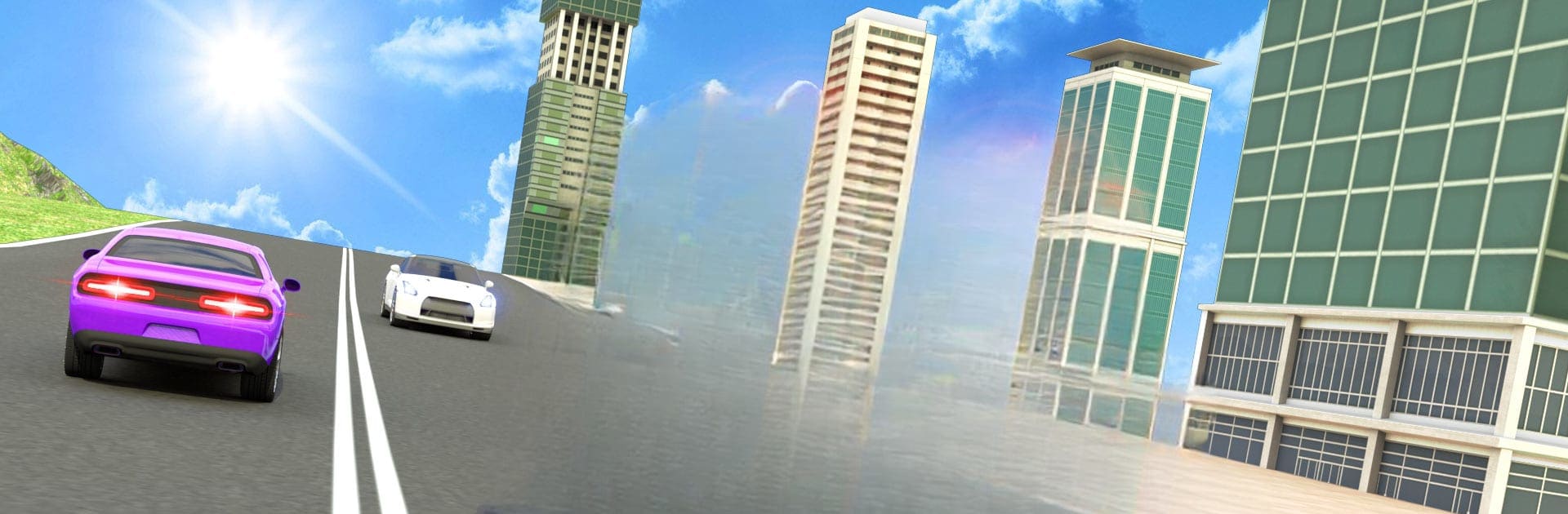Bring your A-game to American Ambulance Sim Games, the Role Playing game sensation from Gaming Engine. Give your gameplay the much-needed boost with precise game controls, high FPS graphics, and top-tier features on your PC or Mac with BlueStacks.
About the Game
American Ambulance Sim Games drops you into the hot seat of an emergency responder racing through a bustling city. You’ll roll out to 911 calls, stabilize patients, and hustle them to the hospital while juggling traffic, weather, and time pressure. It’s a grounded, hands-on ride from Gaming Engine in the Role Playing genre, and it plays smoothly on mobile or on PC with BlueStacks if you’d like a bigger view.
Game Features
- Open-city response: Drive seamlessly across a large urban map without loading screens, from quiet suburbs to jammed downtown avenues.
- Dynamic world: Day turns to night, rain rolls in, and visibility shifts—each call feels different and keeps you on your toes.
- High-stakes missions: Reach scenes fast, keep vitals stable en route, and deliver patients safely to earn cash for your service.
- Earn and upgrade: Invest your earnings in stronger life-support equipment that buys precious time during transport.
- Build your fleet: Unlock and purchase multiple ambulances, each with its own feel and performance.
- Make it yours: Customize paint, add accessories, and set up your rig the way you like it.
- Authentic driving: Switch between interior and exterior views, choose your control style, and pick automatic or manual gearboxes.
- Real sirens, real pressure: Hit the lights, lean on the horn, and thread through traffic as drivers clear a path.
- Crisp visuals: Ultra HD graphics highlight detailed cabins, lighting, and weather effects.
- Offline anytime: Play on the go with full offline support—no Wi‑Fi required.
Start your journey now. Download the game on BlueStacks, invite your friends, and march on a new adventure.