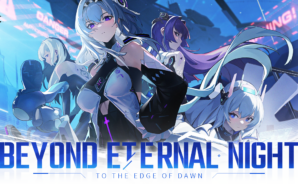Anchor Panic is a Role Playing game developed by HOWLYO GAME. BlueStacks app player is the best platform to play this Android game on your PC or Mac for an immersive gaming experience.
Humanity built a protective layer and took advantage of AIMBS technology to develop an advanced breed of soldiers or “Operators.” These initiatives were done in case another world-ending war erupts, and now the crisis is imminent. You have to march into battle to restore balance and prevent large-scale destruction.
About the Game
Anchor Panic immerses you in a sci-fi world where you can recruit powerful beauties to join your squad. The game allows you to combine your characters’ skills to try countless playstyles and unleash unique combos. You can also customize your space with realistic furniture and other items.
Gameplay Overview
In your quest to prevent the imminent war, you need to devise clever tactics that can give your warriors an edge. Equip them with legendary weapons that can boost their abilities and improve their chances of winning battles. Winning these battles also helps you unlock exciting rewards.
Game Features
- High-quality 3D graphics
- Seamless control
- Engaging storyline
How to Play?
Download Anchor Panic free on PC from the BlueStacks Store on the App Player. You can also download the BlueStacks mobile app to unlock rewards and discounts on supported games.