Bring your A-game to Archlion Saga – Pocket-sized RPG, the Role Playing game sensation from KEMCO. Give your gameplay the much-needed boost with precise game controls, high FPS graphics, and top-tier features on your PC or Mac with BlueStacks.
About the Game
Archlion Saga – Pocket-sized RPG by KEMCO is perfect for those times when you want a classic Role Playing experience but don’t have dozens of hours to spare. You play as the Archlion King, a chosen hero on a journey to face a world-ending prophecy. The story isn’t just compact—it’s packed with feeling, so you get that big adventure energy without an endless time commitment. The whole game can be finished in just a few hours, making it great for sneaking in a complete quest over a weekend (or even an afternoon).
Game Features
-
Bite-Sized Adventure
Archlion Saga – Pocket-sized RPG is designed so you can actually finish the whole story in about 2–4 hours. No dragging out the grind—just a focused, fun ride from start to finish. -
Guided Quests
Hate getting lost in games? This one keeps things moving forward with an in-game guide that always points you in the right direction, so there’s no fumbling around or hunting for walkthroughs. -
Quick Progression
Gaining new gear and abilities comes naturally as you play. You don’t have to grind for hours to get better—levels, weapons, and skills unlock at a steady, satisfying pace. -
Classic JRPG Charm
The adventure’s got all the hallmarks of old-school role playing: a hero destined to save the world, legendary battles, and a journey toward the final showdown in the east. It hits that nostalgic sweet spot while staying completely accessible. -
Easy Controls & Pocket-Sized Design
Whether you’re playing on mobile or firing it up on BlueStacks for bigger-screen comfort, controls are smooth and user-friendly. The game’s been trimmed to fit your schedule—no need to set aside a whole weekend. -
Welcoming Support
From the start, the game gives you a friendly nudge when you need it, so you won’t hit any frustrating dead ends. The story pulls you in, and the handy hints mean you’ll never feel stuck.
Start your journey now. Download the game on BlueStacks, invite your friends, and march on a new adventure.

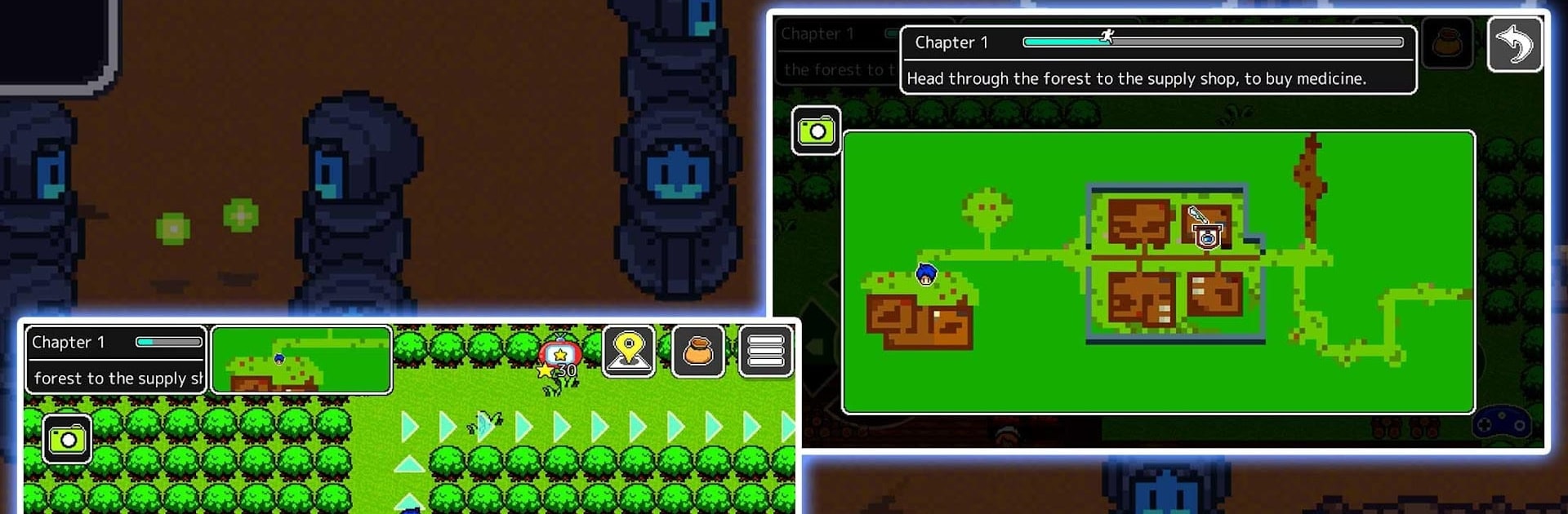







![[Premium] RPG Glorious Savior](https://cdn-www.bluestacks.com/bs-images/c284c0a18fe668a5a863f5d19e7447dc-101x101.png)
![[Premium] Sephirothic Stories](https://cdn-www.bluestacks.com/bs-images/f172780d0131a00bfe7c34b329b406de-101x101.png)
![[Premium] RPG Asdivine Dios](https://cdn-www.bluestacks.com/bs-images/6a631583bb6f529002db816948b4dc9a-101x101.png)
![[Premium] RPG Dragon Prana](https://cdn-www.bluestacks.com/bs-images/4e5e10f0576c85a7bc232128e145ead0-101x101.png)
![[Premium] RPG ゴーストシンク](https://cdn-www.bluestacks.com/bs-images/30bed9a7a484e4021d2e47e3eeb7048f-101x101.png)



