Explore a whole new adventure with RPG End of Aspiration, a Role Playing game created by KEMCO. Experience great gameplay with BlueStacks, the most popular gaming platform to play Android games on your PC or Mac.
About the Game
RPG End of Aspiration by KEMCO is a classic Role Playing experience with an old-school vibe, letting you explore a world that’s stepped out from the ashes of an ancient civilization. You’ll join a group of adventurers—each with their own motivations—as they get tangled up in a fight for powerful relics, mysterious histories, and maybe even the world’s fate. It’s got that nostalgic fantasy feel, blended with simple controls and battles that actually get your heart racing.
Game Features
-
A Cast With Personality
Meet five unique characters, like Eril, the Azure Sorceress fighting mysterious threats, and Yute, a trader on his father’s path. Each one has backstory, quirks, and beliefs that really push the story forward. -
Simple Controls, Big Fights
No complicated button-mashing—just straightforward controls. But don’t let that fool you; the battles can get pretty intense, especially when you start calling in powerful ‘Familiar Spirits’ to turn the tide at just the right moment. -
Warm 2D Graphics
The beautiful pixel art gives this world its own cozy charm. There’s something inviting about those hand-drawn visuals, whether you’re running through towns or staring down danger in a mysterious ruin. -
Auto-Save for On-the-Go Play
Worried about losing progress? There’s a built-in auto-save, so you can jump in for short sessions anytime—no stress if you get pulled away. -
Customize Your Skills
You’ve got the freedom to mix and match a variety of skills, setting up party combos that fit your own style. -
Extra Content When You Want It
For players craving even more, optional purchases unlock new dungeons, rare loot, and hidden towns. It’s all there if you’re looking for that extra challenge. -
Plays Well on BlueStacks
If you want to try RPG End of Aspiration on a bigger screen, BlueStacks makes exploring this adventure feel extra smooth. -
English and Japanese Support
Whether you’re reading the story in English or Japanese, you’ll always know what’s going on. -
Adventure Anywhere
Supports moving the game to SD card—so you’ve got more flexibility if you’re gaming on the go.
Make your gaming sessions memorable with precise controls that give you an edge in close combats and visuals that pop up, bringing every character to life.

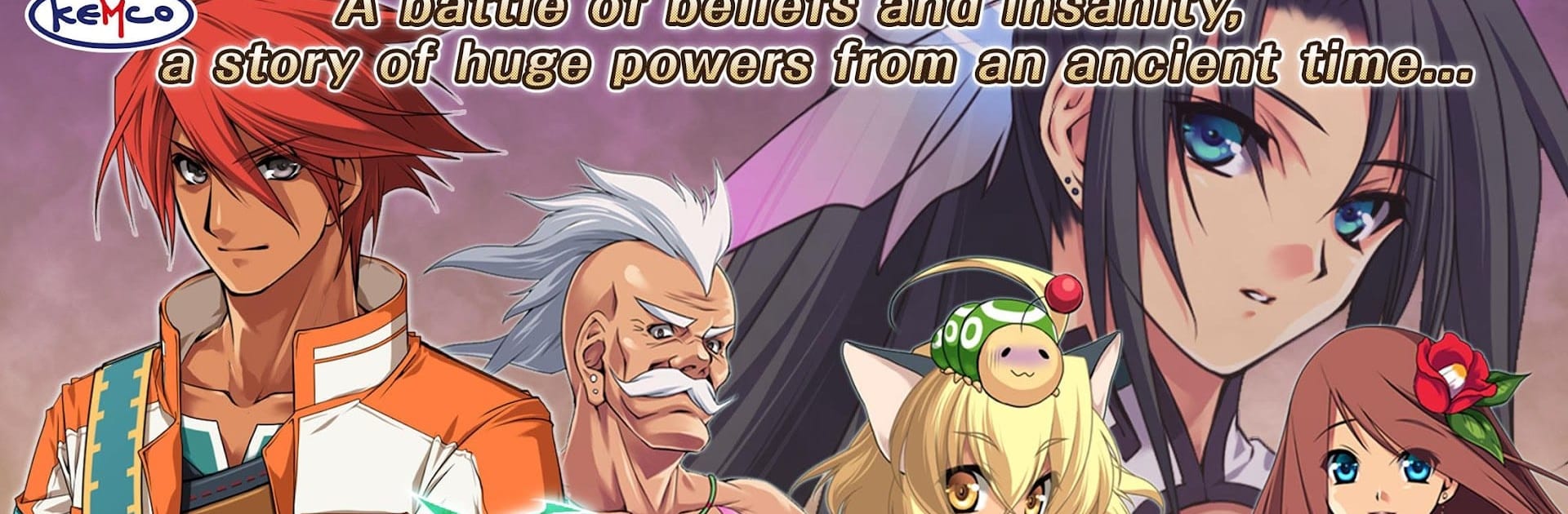







![[Premium] RPG Glorious Savior](https://cdn-www.bluestacks.com/bs-images/c284c0a18fe668a5a863f5d19e7447dc-101x101.png)
![[Premium] Sephirothic Stories](https://cdn-www.bluestacks.com/bs-images/f172780d0131a00bfe7c34b329b406de-101x101.png)

![[Premium] RPG Asdivine Menace](https://cdn-www.bluestacks.com/bs-images/0ea7eb5d87989346b239081ec7236e88-101x101.png)
![[Premium] RPG Seek Hearts](https://cdn-www.bluestacks.com/bs-images/7ced29953958ce77d3d17a8581e9400d-101x101.png)



