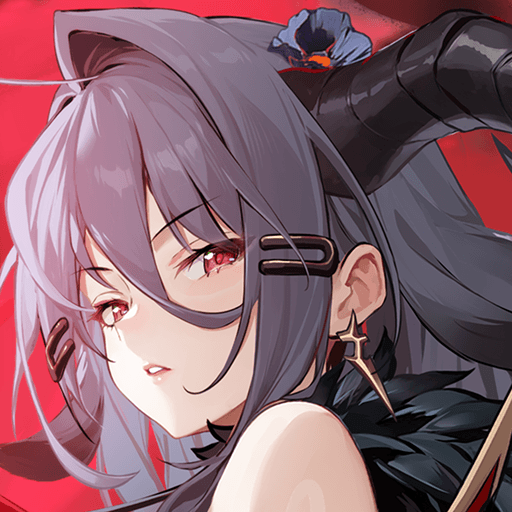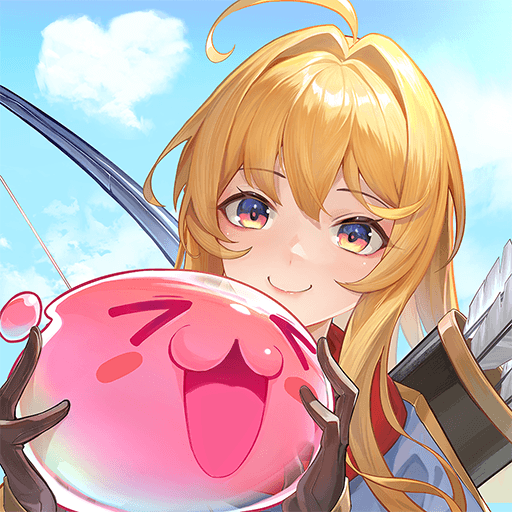Bring your A-game to Ash Tale-風の大陸-, the Role Playing game sensation from X-Legend Entertainment Co., Ltd.. Give your gameplay the much-needed boost with precise game controls, high FPS graphics, and top-tier features on your PC or Mac with BlueStacks.
Ash Tale-風の大陸- is one of those MMOs that feels really welcoming right from the start, especially if someone likes games with bright, cute graphics. It’s got this soft, relaxing atmosphere, even when there’s a ton of stuff happening on screen. Players can wander through colorful worlds, hang out with animal companions called guardians, and team up with friends for all the typical MMORPG things—boss fights, questing, the usual. There’s a big social side too. People who are into dressing up their characters or showing off fun costumes won’t be disappointed. You can change a lot about how your character looks, so if customizing outfits is important to someone, they’ll probably have a good time.
The cool thing here isn’t just all the fighting; there are slower, cozier options too. There’s this whole farming system where planting crops, raising animals, and even fishing gives the game a little break from constant combat. Players can get married, raise kids, and even maintain their own farms together, so there’s plenty to do that doesn’t revolve around monsters all the time. For anyone coming from mobile expecting things to feel cramped, playing through BlueStacks on PC gives the whole world a bit more space to breathe and makes controls less fiddly. Whether the main draw is collecting and upgrading pets, challenging tough bosses with friends, or just relaxing and tending to a virtual life, the game gives lots of reasons to keep coming back.
Get ready for a buttery smooth, high-performance gaming action only on BlueStacks.