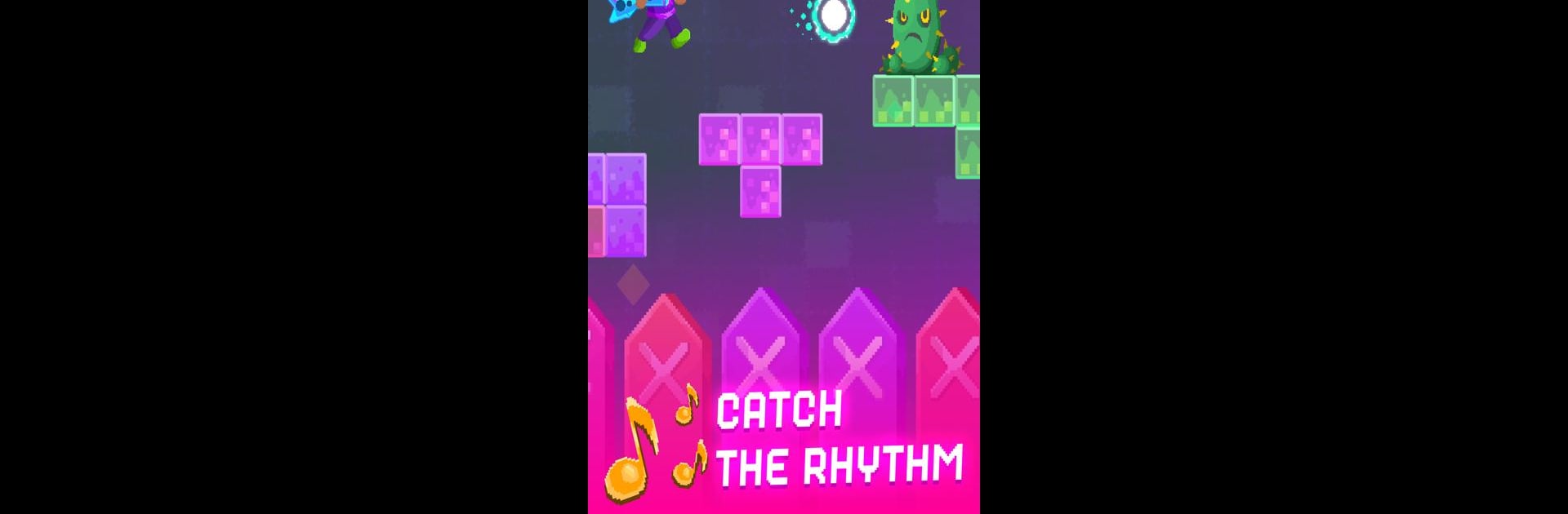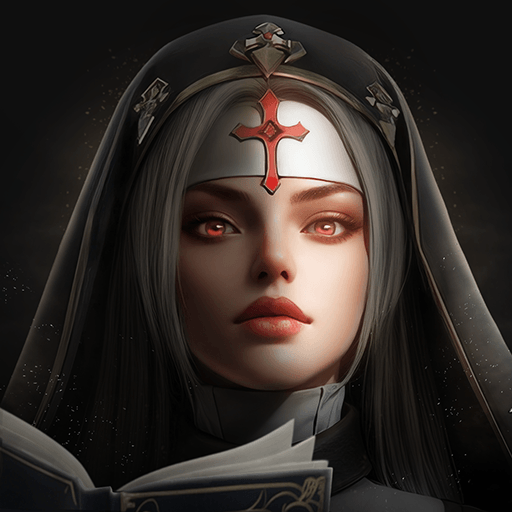Explore a whole new adventure with Beat Slayer: Rush Song Games, a Role Playing game created by EZ Games JSC.. Experience great gameplay with BlueStacks, the most popular gaming platform to play Android games on your PC or Mac.
About the Game
In Beat Slayer: Rush Song Games, you’ll jump right into a rhythm-fueled battle where every note is a challenge and your reflexes are put to the test. Imagine slashing beats in time to your favorite tracks while unlocking new skills and leveling up—yep, it’s part arcade, part RPG, and totally music-obsessed. Whether you’re in the mood to tap along to fresh hits or up for a serious challenge, this one keeps the energy high and the music flowing.
Game Features
-
Rhythm-Based Swordplay
Tap, hold, and slash across colorful beat tiles as the music pumps—yes, you’re wielding a sword, and yes, your timing literally makes or breaks your run. -
Weekly Song Drops
New tunes drop often, covering everything from pop and hip-hop to K-pop and EDM. Don’t be surprised if you spot a trending track before your friends do. -
Festival & Challenge Modes
Special themed events keep things unpredictable. Take on creative festival challenges, crank up the tempo with extreme beat battles, or collect rewards tied to musical holidays. -
Character Growth (RPG Style)
As you play, your avatar gets stronger—boost skills, unlock tricks, and grow your arsenal to nail those tough beat sequences. -
Competitive Global Rankings
You can try to score higher than your friends or match up with players from around the world. Chasing a spot on the leaderboard gets surprisingly addictive. -
Genre Variety
Pick tracks across countless genres: Classic Piano one day, sizzling T-pop or R&B the next. There’s always something new to try. -
Easy to Learn, Tricky to Master
Gameplay is simple enough to jump in, but there’s serious depth if you’re after high scores and ultra-clean streaks. -
Upcoming PvP and Offline Modes
Battle head-to-head or tackle offline sessions anytime—new features are always rolling in. -
Great with BlueStacks
If you like a bigger screen and sharper control, the game pairs smoothly with BlueStacks. Pull off trickier combos and sharper taps using your keyboard and mouse for an even tighter rhythm experience.
Get ready for a buttery smooth, high-performance gaming action only on BlueStacks.