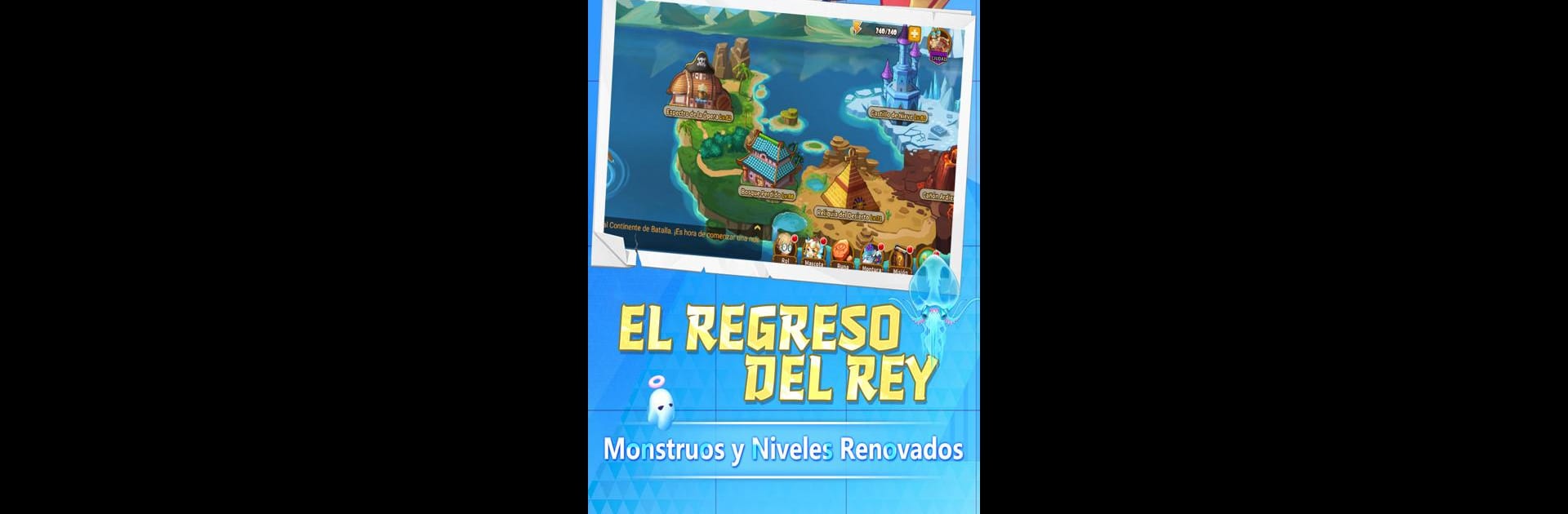Join millions to experience Bomb World, an exciting Role Playing game from monstergame. With BlueStacks App Player, you are always a step ahead of your opponent, ready to outplay them with faster gameplay and better control with the mouse and keyboard on your PC or Mac.
About the Game
Bomb World brings back that classic, aim-and-arc artillery feel—only now it’s sharper, faster, and way more flexible. This is a Role-playing twist on strategic shooting: build out your skills, weapons, and pets, then read the wind and land that perfect shot. Made by monstergame, it’s a modern remaster with generous rewards, quick PvP, and a surprisingly cozy social side.
Game Features
-
HD glow-up: Redrawn arenas, creatures, and effects give every match a clean, colorful look. It’s the same spirit, just far easier on the eyes.
-
Freestyle builds: Mix skills, weapons, and pets to create the kind of loadout that fits your style. Less hand-holding, more experimentation, and lots of viable ways to win.
-
Classic artillery vibes: Angle, power, wind—if you love plotting trajectories and nailing pinpoint shots, you’ll feel right at home with the familiar tools and weapons.
-
Quick, fair PvP: Real-time matches usually wrap in 5–10 minutes and rely on skill, not aim assists. No training wheels—just smart plays and solid reads.
-
Big perks and daily goodies: Expect hefty rewards, helpful vouchers, and special GM-style tools that make testing builds and exploring content way easier.
-
Events with a competitive edge: Time-limited modes and global ladders keep things fresh, with tournament-style rules that spotlight pure ballistics skill. Some events even feature live-style commentary for that extra esports flavor.
-
Team up and hang out: Chat anywhere—mid-match or idle—join guild wars, and meet friendly rivals. There’s even a home space to decorate, plants to grow, and friends to visit.
-
Mentorship that matters: A global mentor system helps newcomers breeze through tricky stages while learning smart strategies.
-
PC-friendly option: Prefer playing on a computer? Bomb World runs smoothly on BlueStacks without making a big deal out of it.
Slay your opponents with your epic moves. Play it your way on BlueStacks and dominate the battlefield.