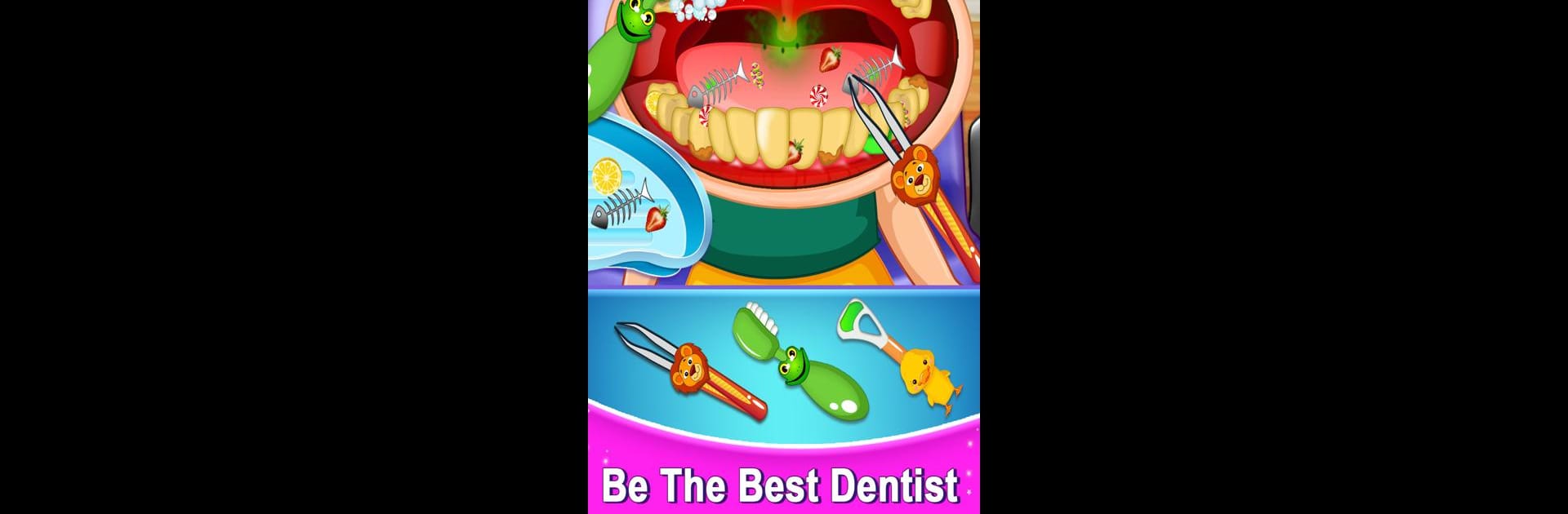Explore a whole new adventure with Braces Surgery Dentist Games, a Role Playing game created by Happy Games Play. Experience great gameplay with BlueStacks, the most popular gaming platform to play Android games on your PC or Mac.
About the Game
Ever wondered what it’s like to be a dentist without actually getting your hands messy? With Braces Surgery Dentist Games by Happy Games Play, you’re in for a quirky, hands-on trip through the world of orthodontics and dental care. Whether you’re fixing up smiles, cleaning teeth, or straightening bites, this Role Playing game packs in a little bit of everything you’d find in a wild, bustling dental clinic. You’ll diagnose, treat, and polish up your patients—all while picking up tips about oral health and braces.
Game Features
-
Run Your Own Dental Clinic
Set up shop as the head dentist and welcome a steady stream of colorful patients, each with their own dental dilemmas needing a fix. -
Realistic Dental Procedures
Handle everything from basic tooth brushing to advanced braces installation. Cleaning, polishing, filling cavities, and more—every procedure feels hands-on. -
Custom Treatment Plans
Not all smiles are the same! Assess each patient’s needs and come up with different strategies, whether it’s cosmetic braces for a dazzling smile or a serious bite correction. -
Vivid Visuals & Animations
Watch every procedure unfold with smooth, bright graphics—think popping colors and snappy animations that make every quick tooth fix satisfying to watch. -
Educational Gameplay
Pick up genuine dental care know-how as you play. Whether it’s brushing technique or why braces matter, you’ll end up a little bit smarter about teeth. -
Creative Tools & Gadgets
Get your hands on a variety of fun dental instruments and discover what each one does—without worrying about any real-life dentist bills. -
ASMR-Inspired Satisfaction
There’s just something oddly relaxing about polishing teeth and clicking braces into place. The game’s satisfying sounds and animations hit that sweet spot. -
Multiple Challenge Levels
As you level up, you’ll face trickier dental puzzles and more demanding patients—keeps things from getting stale. -
Lighthearted Role Play
Toss on your (virtual) white coat, pull up the dental chair, and play out your dreams (or nightmares?) of being the neighborhood dentist. -
Play on BlueStacks
Want a bigger view of all those smiles? Enjoy Braces Surgery Dentist Games on BlueStacks for some extra screen real estate.
Whether you’re fascinated by teeth or just want a bite-sized, stress-free simulation game, there’s plenty here to keep your inner doctor entertained.
Get ready for a buttery smooth, high-performance gaming action only on BlueStacks.