Explore a whole new adventure with Choice of Rebels: Uprising, a Role Playing game created by Choice of Games LLC. Experience great gameplay with BlueStacks, the most popular gaming platform to play Android games on your PC or Mac.
About the Game
Choice of Rebels: Uprising drops you into a gritty, high-stakes rebellion where every decision counts. This is pure interactive fiction—no flashy graphics or sounds, just you, a massive world of written choices, and your imagination doing all the heavy lifting. Whether you’re scheming in the shadows or inspiring a ragtag army, you’ll feel the weight of leadership as you fight to free your people from the brutal Hegemony.
Game Features
-
Shape Your Rebel Identity: Pick your path—be a bold noble, a once-enslaved hero, or carve your own story as something in between. Your gender, orientation, and personality are totally up to you.
-
Lead and Survive: Organize desperate outlaws, scrounge for supplies, and figure out how to keep everyone alive through a crushing winter. Your tactics might be clever negotiation, outright theft, or anything the situation calls for.
-
Dynamic Relationships: Your choices sway everyone around you—yeomen, merchants, priests, or aristocrats could become loyal comrades… or dangerous rivals. Watch your back for betrayal as much as the enemy’s blade.
-
Team Building & Romances: There’s always drama in the camp. Get to know your fellow rebels and maybe even find romance—if you can make time between surviving ambushes and plotting revolution.
-
Master Mystical Powers: If magic’s your thing, explore the dangerous art of Theurgy and lead the charge against blood-harvesters and monster hounds. Or, lean into faith and reform religion from within (or burn it all down and start your own).
-
Strategic Choices Everywhere: Every move impacts not just you but your entire rebellion’s fate. Root out spies, manage mutinies, and outwit the Archon’s forces on your own terms. Will you be remembered as a merciful visionary or a relentless revolutionary?
You can enjoy this deep text-based adventure on your device or let BlueStacks make exploring your rebellion just a little bit easier.
Slay your opponents with your epic moves. Play it your way on BlueStacks and dominate the battlefield.

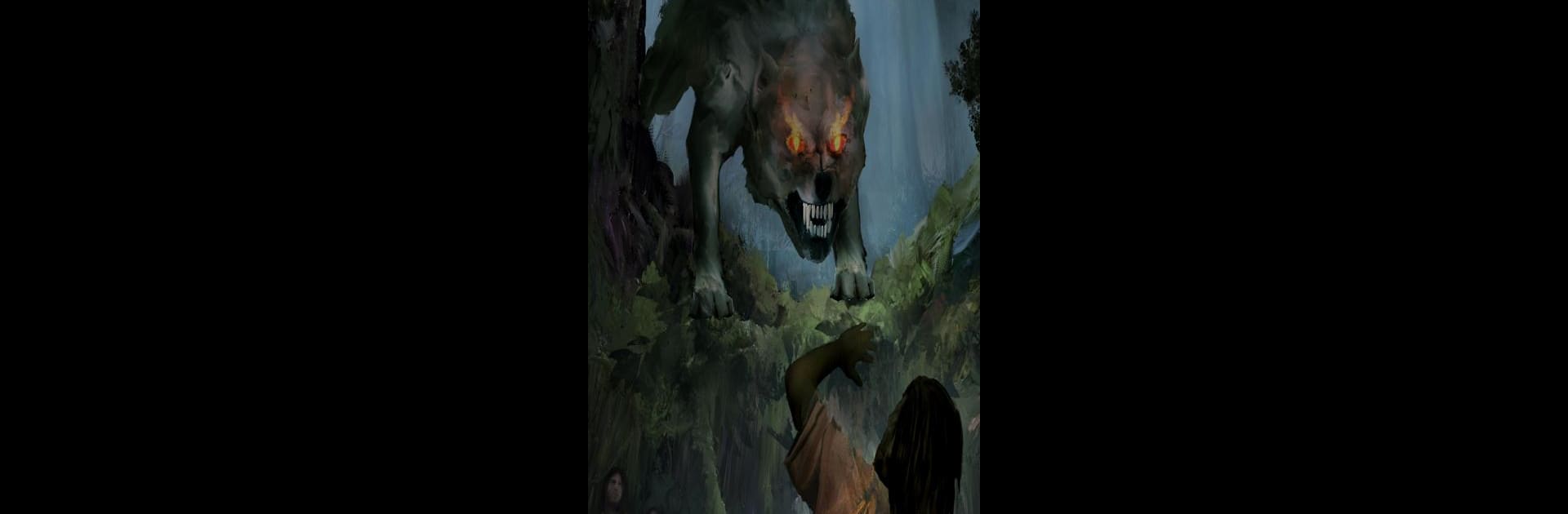










![[Premium] RPG ゴーストシンク](https://cdn-www.bluestacks.com/bs-images/30bed9a7a484e4021d2e47e3eeb7048f-101x101.png)




