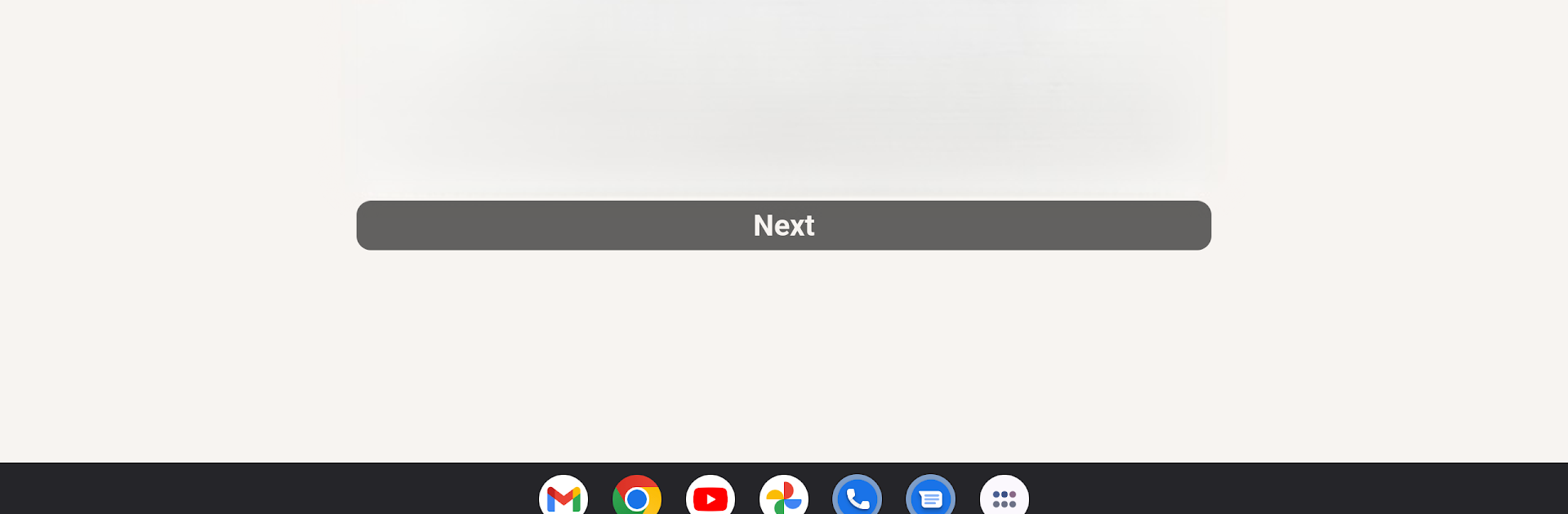Explore a whole new adventure with Werewolf: Book of Hungry Names, a Role Playing game created by Choice of Games LLC. Experience great gameplay with BlueStacks, the most popular gaming platform to play Android games on your PC or Mac.
About the Game
Werewolf: Book of Hungry Names from Choice of Games LLC drops you right into the ruins of a broken pack, where your choices write the story. Think classic interactive storytelling, but with the grit and energy of the World of Darkness universe—a role playing adventure where you’re not just making decisions; you’re shaping fate itself. As a werewolf trying to pull your shattered kin together and fight off a corrupting spiritual threat, expect more twists than a New England forest road at midnight.
Game Features
-
Build Your Own Pack
Hunt for fellow survivors—some trustworthy, others ruled by barely-contained Rage. Whether they’re lurking in city shadows or the deepest woods, your new family is out there… if you can find and earn their trust. -
Embrace Wild Survival
Every night out here can be lethal. Scavenge for shelter, call on ancient spirits, and negotiate with wary humans. There’s no simple “good guys vs. bad guys”—your decisions can save or doom your small group. -
Unleash (or Tame) Your Rage
Rage is your weapon and your curse. Use it for jaw-dropping acts of power, but be careful—it can cost you friends and sanity in equal measure. -
Shape Your Legend
Go beyond just fangs and claws. Play as male, female, or nonbinary. Build friendships or find romance with both werewolf and human characters—everyone has secrets to share if you’re brave enough to ask. -
Shapeshifting Freedom
Morph between five forms, each with its own edge in combat, sneaking, or solving sticky situations. Sometimes brute force is the answer, other times sharp wits win the day. -
Choose Your Path
Select your werewolf tribe and moon-sign (auspice), with each pick opening different strengths, relationships, and tensions within the story. -
Unlock Mystical Powers
Restore territory, heal tainted spirits, and unlock supernatural Gifts—think summoning animals or peeling back the veil into the spirit world. -
Massive Story, All Yours
With no graphics or sound to get in your way, your imagination gets the spotlight. Tackle branching storylines and complex moral dilemmas, whether you’re playing on your phone or letting loose on BlueStacks for a change of pace.
Make your gaming sessions memorable with precise controls that give you an edge in close combats and visuals that pop up, bringing every character to life.