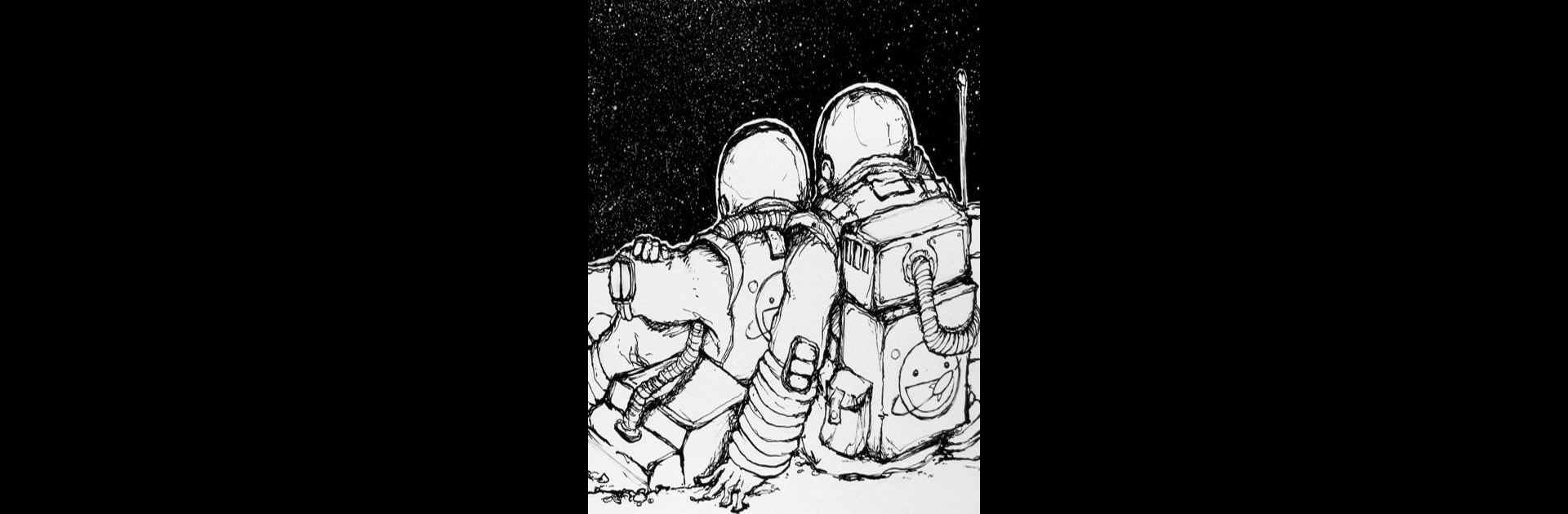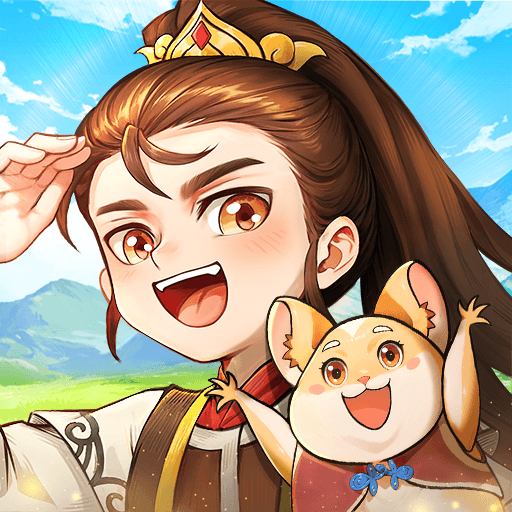Bring your A-game to Creatures Such as We, the Role Playing game sensation from Choice of Games LLC. Give your gameplay the much-needed boost with precise game controls, high FPS graphics, and top-tier features on your PC or Mac with BlueStacks.
About the Game
Ever wondered what it’d be like to work on the moon while searching for meaning through games and maybe even love? Creatures Such as We, a Role Playing experience from Choice of Games LLC, lets you step into the shoes (or moon boots) of someone doing just that. This is a story-driven, interactive adventure where every choice shapes your journey—whether you’re looking for romance, thoughtful debates, or simply trying to find satisfaction in a game’s ending. Using just words and your imagination, it’s a relaxing escape that feels both intimate and surprisingly deep.
Game Features
-
Text-Driven Storytelling
Everything plays out through detailed prose—no flashy graphics, no sounds—just you and the story, unfolding one decision at a time. -
Life on the Moon
You’ll experience all the highs and lows of living at a lunar tourist hub—work stress, isolation, and unexpected encounters with groups of space tourists. -
Debate Gaming as Art
Chat, argue, and bond with visiting game designers about what makes video games meaningful. There’s plenty of room for big conversations (and a few awkward silences). -
Unique Cast & Paths
Meet a diverse range of characters, each with their own quirks. Whether you’re after romance or prefer to keep things strictly professional, there’s freedom to choose your approach—and your favorite designer. -
Game Within a Game
Guide your character through their real life, but also play the role of an in-game avatar, making choices inside the digital world that reflect big questions outside of it. -
Deep Customization
Select your character’s gender identity, orientation, appearance, and more. The story adapts to your choices, making each playthrough feel personal. -
Multiple Outcomes
Every decision nudges the narrative in a new direction. How you handle art, relationships, and tough questions will affect where your story lands. -
Available on BlueStacks
If you’re up for something a little different, you can enjoy Creatures Such as We on BlueStacks for an easy PC experience—perfect for reading at your own pace.
Ready to top the leaderboard? We bet you do. Let precise controls and sharp visuals optimized on BlueStacks lead you to victory.