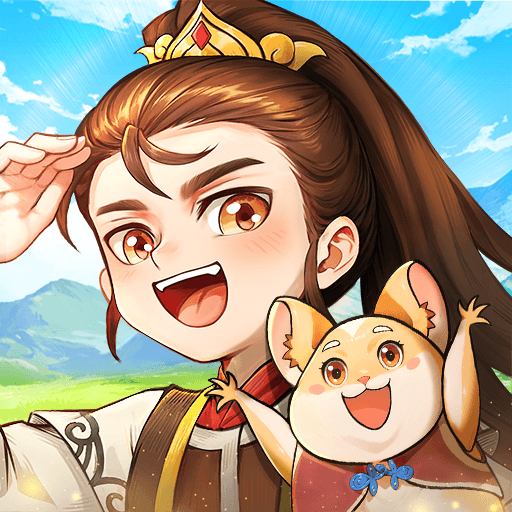Crusaders of Light by NetEase Games asks you to save the world from an onslaught of demon invaders. Released on April 20, 2017 for PC, iOS, and Android, Crusaders of Light offers a compelling, cross-platform experience for MMORPG fans. Venture outside of the Desolation Wall and bring an end to the hell-borne onslaught for good!
Join your guildmates in intense 40-man Dungeon Raids. Work together and face off against the underworld’s most fearsome creations. Valuable loot and incredible gear lie in wait beyond the Wall!
More than 300 hours of content to keep you occupied for months. Rare gear and high glory go to the world’s best fighters in the epic Arena Battle. Use your survival instincts to survive in the heart-pumping Battle Royal Mode.
Design a look that’s all your own with the deep customization options at your disposal. Experiment with thousands of distinct weapons, armor, and clothes and stand out in a crowd. Ride atop a fabulous mount and traverse this vibrant world in style.
Not every moment has to be spent in battle. Forge new friendships with the rich social systems complete with integrated voice chat. Kick back and relax in the numerous relaxing environments — take selfies and share your greatest moments on social media.