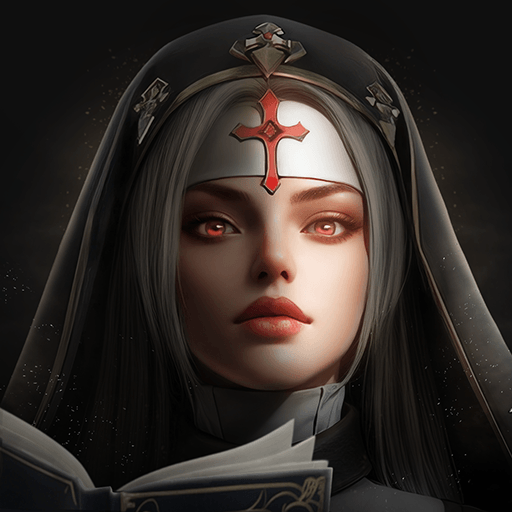Darkest Rogue 3D:Slingshot RPG is a Role Playing game developed by Dreamplay Games. BlueStacks app player is the best platform to play this Android game on your PC or Mac for an immersive gaming experience.
Are you ready to take on the challenge of exploring a dark and mysterious dungeon in search of the legendary spell book, Necronomicon? Then get ready to experience the enhanced 3D graphics of Darkest Rogue 3D: Slingshot RPG!
In this turn-based roguelike RPG, you can freely switch between the Knight, Hunter, Sorceress, and Druids, each with their own unique abilities and strengths. But be warned, the dungeon is filled with unpredictable enemies and traps that will test your skills and strategy.
With 270 floors to explore, spread across two worlds and six acts, you’ll need to acquire and upgrade your equipment and skills to overcome the challenges that lie ahead. Use the slingshot attack style to adjust the angle and shoot at monsters, and find the best way to attack with limited action energy.
As you progress through the dungeon, you’ll discover hidden treasures and trophies, and each time you start a new adventure, your character becomes stronger. With the appearance of your character changing as you wear different equipment, you can customize your hero to suit your playstyle.
Download Darkest Rogue 3D:Slingshot RPG on PC with BlueStacks and overcome the challenges and uncover the secrets of the dungeon.