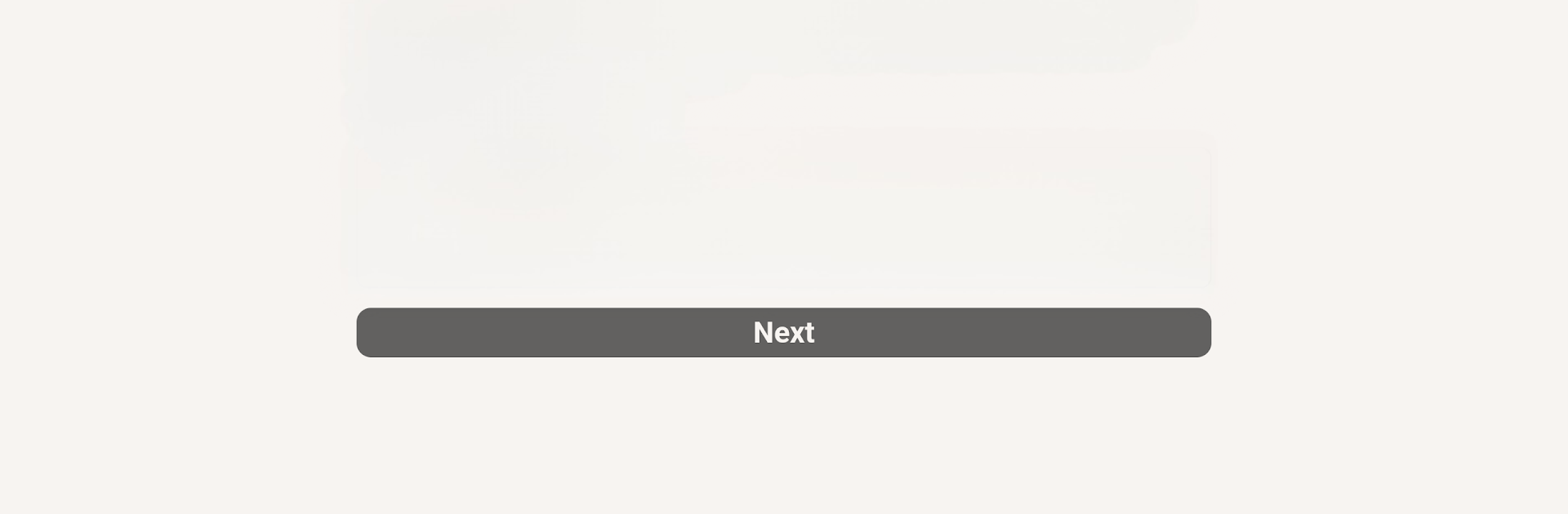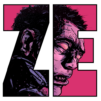From the innovators and creators at Hosted Games, Don’t Wake Me Up is another fun addition to the World of Role Playing games. Go beyond your mobile screen and play it bigger and better on your PC or Mac. An immersive experience awaits you.
About the Game
Ever wake up and realize you’re stuck in a virtual reality gone completely haywire, with your memory wiped—except for your encyclopedic recall of every video game you’ve ever played? That’s “Don’t Wake Me Up” for you: a wordy, quirky Role Playing adventure from Hosted Games where your only way out is to lean into your pop culture smarts, serve up sarcasm, and try to figure out what’s real when reality itself is on pause. Expect witty banter, oddball companions, and satirical twists on every game trope you remember.
Game Features
-
Choice-driven storytelling
Every decision matters in this 400,000-word interactive novel. How you play shapes the plot, your relationships, and even how the story completely splits apart at the halfway point. -
Play your way
You can be nonbinary, male, female, straight, or queer—the game leaves your identity and choices totally up to you. -
Six wildly different worlds
Jump from a monster truck rally set to classical music (no, really) to a moody cyberpunk casino, plus four other game-inspired settings, all filled with humor and parodies of classic genres. -
Weaponized fashion
Ever fought off enemies with a top hat? Now’s your chance. -
Unforgettable companions
Tag along with a grumpy gamer, an emo vampire who’d rather not be either, a poetry-writing alien, and a princess in full armor. Each one brings their own baggage—and snappy dialogue. -
Romance in unexpected places
Woo a fanservice-happy vampire or the ultimate “Best Girl” waifu from your favorite RPG tropes. Just remember, in this game, sometimes picking the “wrong” thing is half the fun. -
Nostalgia with a twist
One chapter throws you straight into a spaceship escape right out of vintage adventure games, while another pokes fun at early 2010s internet culture. -
Your choices, your endings
Who you date and how you act changes the story entirely, making playthroughs feel fresh each time.
You can play “Don’t Wake Me Up” on your Android device or even load it up on your computer using BlueStacks, if that’s more your speed.
Make your gaming sessions memorable with precise controls that give you an edge in close combats and visuals that pop up, bringing every character to life.