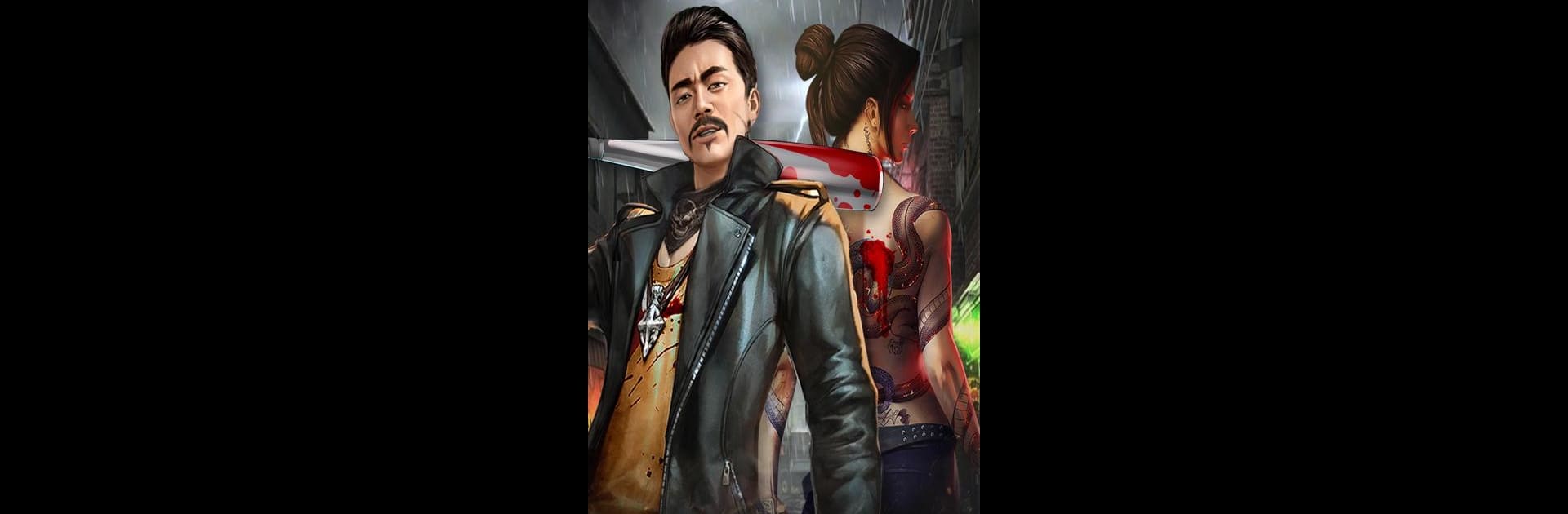Step into the World of Gokudo City, a thrilling Role Playing game from the house of Game Hexagon. Play this Android game on BlueStacks App Player and experience immersive gaming on PC or Mac.
About the Game
Looking for a role-playing experience that’s anything but ordinary? In Gokudo City, you’ll step into the unpredictable world of Japan’s underworld, shaping your destiny as a rising gangster boss. It’s not just about tough fights or business moves — you’re building an organization from the ground up, navigating rivalries, loyalty, and ambition at every turn. If you’ve ever dreamed of ruling the city streets or outsmarting your way to power, this is your playground.
Game Features
-
Rise Through the Ranks
Start out with street cred, but your goal is to reach the top as the ultimate godfather. Every decision, victory, and new ally brings you one step closer to commanding all of Gokudo City. -
Gang Management
Run your crew like a real boss. Oversee properties, manage your cash flow, and use your wealth to train up your team or unlock new gear. -
Recruit Talented Allies
Find, recruit, and even persuade unique characters to join your side. Whether they excel in brains or brawn, it’s up to you to choose who lifts your organization higher. -
Interactive Social Life
Meet colorful confidants and form relationships that go beyond street smarts. Build connections, court companions, and shape the social scene of your crew (or just enjoy the drama). -
Story-Driven Progression
Every action feeds into a bigger storyline. The game’s events weave together to tell the saga of your journey from outsider to underworld legend. -
Strategic Alliances
Grow your influence not just through muscle, but by building family connections. Develop successors, arrange political marriages, and find clever ways to keep your legacy strong.
Gokudo City’s mix of simulation and strategy keeps things fresh whether you’re running operations or handling rival gangs. And if you prefer playing on PC, BlueStacks has you covered for a smooth ride.
Start your journey now. Download the game on BlueStacks, invite your friends, and march on a new adventure.