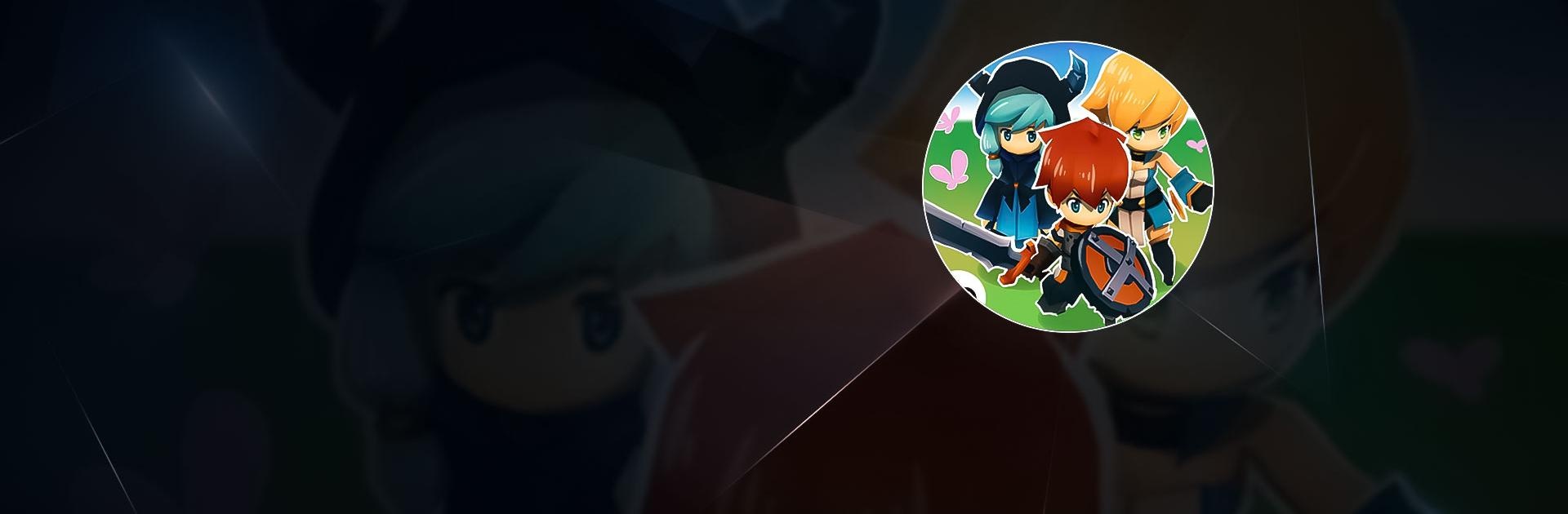Dungeons and Honor – RPG is a Role Playing Game developed by Nameless Studio Entertainment. BlueStacks app player is the best platform to play this Android Game on your PC or Mac for an immersive gaming experience.
Download Dungeons and Honor – RPG on PC with BlueStacks and explore a rich fantasy world in this compelling Android experience that blends thrilling real-time strategy action with a robust progression system inspired by classic RPGs.
Join the intrepid Blaze on his quest to be reunited with his long-lost father. Delve into dangerous dungeons, meeting new friends and becoming more powerful along the way. Prove that you have the skills and talent to be a true adventurer!
In Dungeons and Honor, you’re the leader of your very own adventurers guild. It’s up to you to manage your team and take charge of their development. Go to battle against a variety of fearsome monsters, beasts, and bosses as you venture ever deeper into the mysterious dungeon. Your father awaits you somewhere in those depths—adventure ho!
Download Dungeons and Honor – RPG on PC with BlueStacks and show that you’ve got what it takes to stand with the best explorers!