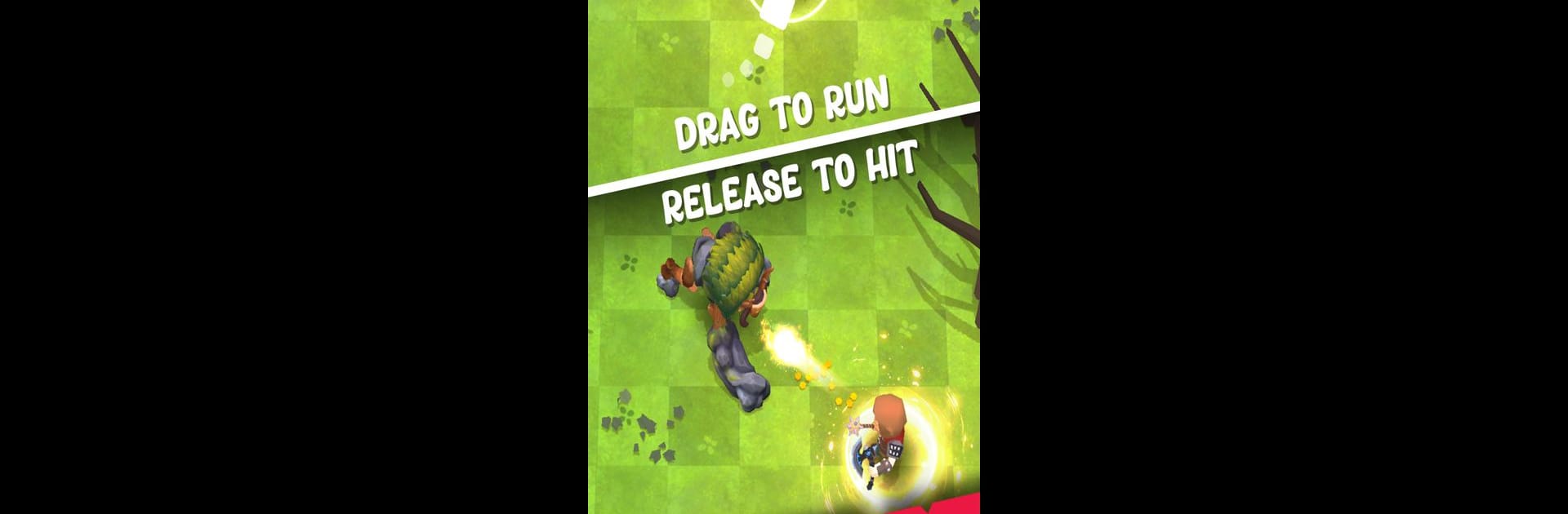Join millions to experience Dungero: Archero Roguelike RPG, an exciting Role Playing game from RETROBOT s.r.o.. With BlueStacks App Player, you are always a step ahead of your opponent, ready to outplay them with faster gameplay and better control with the mouse and keyboard on your PC or Mac.
Dungero really feels like one of those pick-up-and-play games that still manages to pull you in for far longer than you expect. The basic setup has that familiar feel for anyone who’s played Archero or similar roguelikes, but there’s some extra depth here, especially with the way you’re constantly swapping between archer, warrior, mage, or even rogue styles. The controls are super simple—works well with just a thumb on mobile, but honestly, it’s even smoother on PC with BlueStacks. Every run kicks off with your character bouncing from room to room, dodging monster attacks, unleashing spells, and feeling that satisfying rhythm of arrows or sword swings.
One thing that stands out is the whole system of gaining magic at altars tucked away in each dungeon. Sometimes picking up a new ability boosts your character, but there’s a catch—occasionally, these power-ups come with curses that really change up each run. It’s this risk and reward from grabbing new powers that keeps things interesting, since you’re never quite sure if it’ll pay off or make life harder. Gear and loot matter too; snagging a flashy new weapon or some enchanted armor genuinely changes how you approach fights. Enemies have some variety, so it’s not just a numbers game—bosses especially can be brutal without the right setup. All in all, Dungero manages to scratch that loot-chasing, hero-building itch, and thanks to all the different character builds and random magic combos, it stays fresh even after a bunch of runs. Playing it on PC just makes everything feel a bit snappier, which is great when things start getting hectic with swarms of enemies.
Start your journey now. Download the game on BlueStacks, invite your friends, and march on a new adventure.