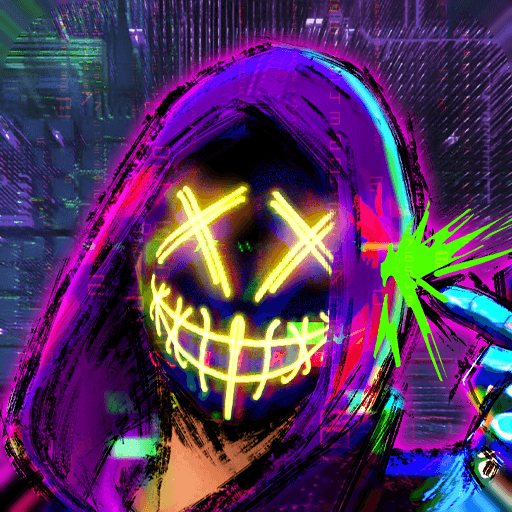Twilight Chronicle: Idle RPG is a Role Playing game developed by Magic Games. BlueStacks app player is the best platform to play this Android game on your PC or Mac for an immersive gaming experience.
Cthulhu’s dark forces have made their way to the world, unleashing chaos and destruction. But amidst the crisis, heroes embarked on a journey to uncover deep secrets and expose cultist conspiracies. You have to join forces with them to destroy the source of evil and protect the newborn universe.
About the Game
Twilight Chronicle: Idle RPG immerses you into a fantasy world with rich storylines and multiple epic quests. It lets you build a unique squad and forge strategic bonds with powerful heroes — all of whom are equipped with special skills to give you an edge in battle.
Gameplay Overview
This game requires you to be tactical in order to defeat your enemies and conquer battlefields. You can combine multiple lineups and skills to unleash devastating attacks and turn the tide of battle. Enhance your heroes’ abilities frequently to prepare them for the battles ahead.
Game Features
- Anime-themed graphics
- Idle progression
- Intuitive user interface
How to Play?
Download Twilight Chronicle: Idle RPG free on PC from the BlueStacks Store on the App Player. You can also download the BlueStacks mobile app to unlock rewards and discounts on supported games.