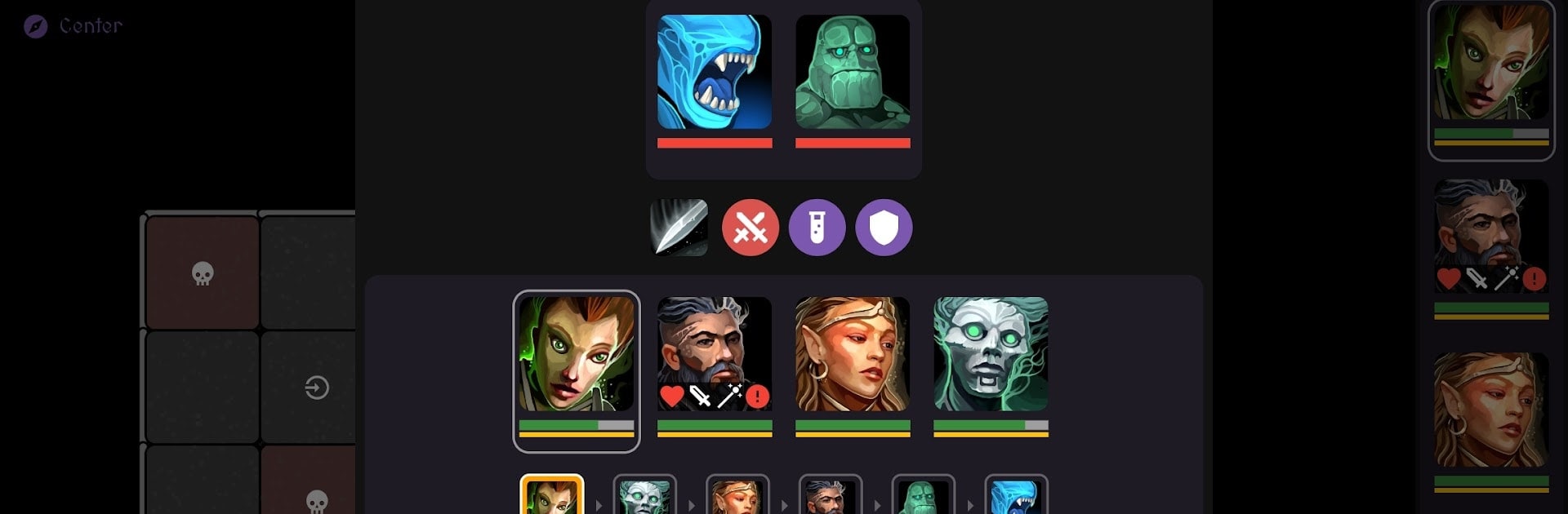Explore a whole new adventure with Endor Awakens: Roguelike DRPG, a Role Playing game created by Hernandez Torres. Experience great gameplay with BlueStacks, the most popular gaming platform to play Android games on your PC or Mac.
About the Game
Endor Awakens: Roguelike DRPG throws you straight into a gritty, ever-changing adventure where danger and surprise wait around every corner. Crafted by Hernandez Torres, this Role Playing game challenges you to shape a hero and send them crawling through shifting dungeons packed with monsters, loot, and decisions that actually matter. Not a fan of dull repeats? Each trip underground offers a fresh map, new twists, and plenty of “oh, wow” moments—nothing feels routine here.
Game Features
-
Custom Hero Creation
Start off by building your character just how you want—pick their race, gender, guild, and even snap a custom avatar from your own gallery if you’re feeling extra. Every hero is a little bit different, and yeah, people will notice. -
Hardcore Mode
For those with nerves of steel, switch on Hardcore. One bad move and your character’s gone for good—no redo, no second chances. -
All-New City Hub
Between expeditions, hang out in a completely revamped city. Stock up at the Shop, pick up stories or side quests at the Inn, get wild with new guild perks, manage loot at the Bank, or just check your monster stats in the Bestiary. -
Procedurally Generated Dungeons
Never see the same dungeon twice. Each journey sends you down unique corridors swarming with different monsters, events, and hidden rewards. -
Weapons, Relics, and Loot
Find gear as you go—boost your skills with everything from heavy swords to quirky relics. Pop by the Blacksmith to fine-tune your arsenal. -
Turn-Based Battles
Solve each encounter like a puzzle. Take your time planning—attack, spell, item, or defend. Think more, react less. -
Surprises and Boss Fights
Watch out for random events, curses, blessings, and big, nasty bosses waiting near the bottom. Some surprises help, some… not so much. -
Daily Rewards and Progress Tracking
Check in for daily chests, bring old heroes back from the Morgue, and stash stuff you’re not ready to use.
This one’s perfect with mouse and keyboard, especially if you’re playing on BlueStacks.
Get ready for a buttery smooth, high-performance gaming action only on BlueStacks.