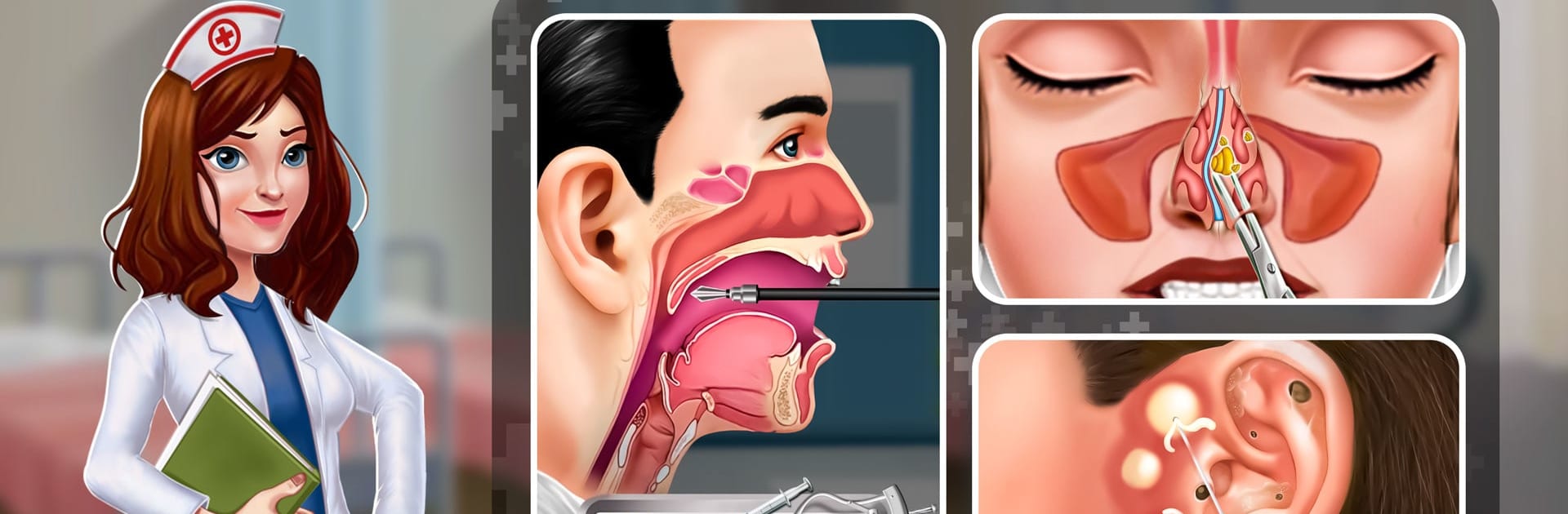Step into the World of ENT Doctor Hospital Games, a thrilling Role Playing game from the house of Play Wizard. Play this Android game on BlueStacks App Player and experience immersive gaming on PC or Mac.
About the Game
Step into the fast-paced world of medicine with ENT Doctor Hospital Games from Play Wizard. Here, you get to try your hand at being an ear, nose, and throat doctor, navigating everything from emergency surgeries to routine checkups in a hospital that’s constantly buzzing with activity. If you’ve ever wondered what it’s like on the other side of the operating table, this Role Playing game lets you find out, all from the comfort of your device (or your PC using BlueStacks, of course). Get ready for all sorts of messy, tricky, and surprisingly fun medical scenarios.
Game Features
-
Hands-On Surgery Experience
Tackle all kinds of procedures, from removing earwax to complicated surgeries. Each task asks for your full attention—use a variety of doctor’s tools, learn new techniques, and make sure each patient leaves happier (and healthier) than when they walked in. -
Unique Medical Tools
Ever wondered how surgeons use those strange-looking gadgets? Discover scalpels, forceps, X-rays, ultrasound machines, and more. Each one has its own purpose, and you’ll need to figure out which to use—and when—to make sure surgeries go smoothly. -
Challenging Levels
Every level throws a new medical twist your way. No play session feels exactly the same, especially when you’re juggling emergencies, routine cleanings, and the occasional out-of-the-box treatment. -
Customizable Patient Care
It’s not just about fixing symptoms—sometimes, your patients want a little extra. Add the right ear or nose ring, or take on special requests to keep the experience personal and engaging. -
Festive Surprises
Hospital life gets a touch of holiday cheer with Christmas-themed decorations and even the occasional visit from Santa. Who says doctors can’t have a little fun? -
Realistic Hospital Settings
From the chaos of the ER to the focused quiet of the operating room, the environments feel believable. There’s plenty of detail to notice: the hum of equipment, the beeping of machines, and the unique challenges each hospital space brings. -
Progressive Learning Curve
As you keep playing, new tools, techniques, and tougher cases show up to keep you on your toes. The further you go, the more the role playing experience deepens—you’ll be mastering more complex surgeries in no time.
With ENT Doctor Hospital Games, every round brings something new, whether it’s a rare surgical challenge or a quirky patient request.
Ready to top the leaderboard? We bet you do. Let precise controls and sharp visuals optimized on BlueStacks lead you to victory.