Everdark Tower – Pocket-sized RPG brings the Role Playing genre to life, and throws up exciting challenges for gamers. Developed by KEMCO, this Android game is best experienced on BlueStacks, the World’s #1 app player for PC and Mac users.
About the Game
Everdark Tower – Pocket-sized RPG from KEMCO puts you right at the heart of a quirky fantasy adventure that’s perfect for anyone who wants a classic Role Playing experience without a huge time commitment. The clock has stopped in your world, and it’s up to you—after a mysterious dream encounter—to climb an ancient tower, solve its secrets, and get time ticking again. If you’re in the mood for puzzling dungeons, charming characters, and quick sessions, this one hits the spot.
Game Features
-
Short and Sweet Adventure
It’s built to finish in just a couple of hours—think of it as a full RPG you can wrap up in an afternoon, which is pretty rare these days. -
Puzzle-filled Dungeons
Every floor in the tower throws fresh challenges at you, from clever levers to sneaky tricks. You’ll need to flex both your brain and your sword arm to push deeper. -
Classic Combat with a Twist
Battles keep things straightforward, so you can focus on timing and exploiting enemy weaknesses without getting bogged down in menus. -
Charming Storyline
Everdark Tower – Pocket-sized RPG doesn’t go overboard with lengthy cutscenes, but its world brims with personality and oddball mysteries to explore. -
Easy to Jump Into
The controls are super intuitive, whether you’re playing on mobile or taking advantage of BlueStacks on your PC. It’s smooth sailing from the first minute. -
Great for Quick Gaming Sessions
With its bite-sized length and zero grind, it’s ideal for filling a train ride or winding down after work. You’ll actually see the ending—and probably a few plot twists—without losing your weekend. -
Language Options
Choose between English and Japanese, making it accessible to a wider audience. -
Lightweight and Accessible
No need for a brand-new device or loads of storage; it’s designed to run well on just about anything.
Ready to top the leaderboard? We bet you do. Let precise controls and sharp visuals optimized on BlueStacks lead you to victory.









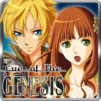


![[Premium] RPG Dragon Prana](https://cdn-www.bluestacks.com/bs-images/4e5e10f0576c85a7bc232128e145ead0-101x101.png)




