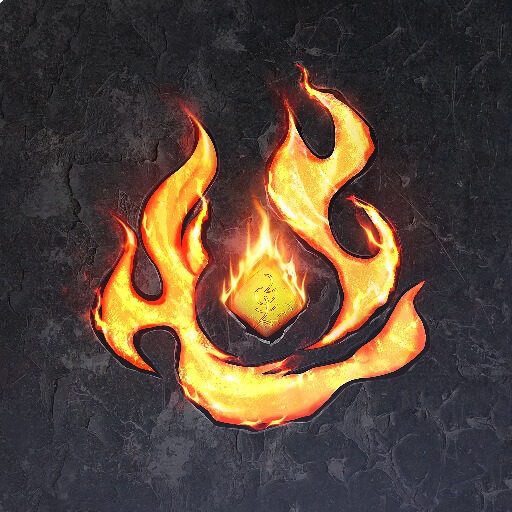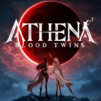Flame of Valhalla Global is a Role Playing game developed by Leniu Technology Co., Limited. BlueStacks app player is the best platform to play this Android game on your PC or Mac for an immersive gaming experience.
With the reign of the old gods coming to an end, the World Tree, Yggdrasil, gets engulfed in a devastating explosion. After the fire, shattered fragments of the World Tree scattered across the cosmos, carrying godlike powers. Over time, a breed of new gods were born. But the old gods resisted, and the great war began!
About the Game
Flame of Valhalla Global immerses you in a mystical world shrouded in Norse mythology. Begin by using the facial realism system to customize your character’s appearance. Participate in global battles to forge alliances and challenge other players to become the best squad.
Gameplay Overview
Amidst the “War of the Gods,” you have been chosen to restore balance. Build bonds with Valkyries; you’ll need their support in the battles ahead. As you progress, you need to make a skill tree that lets you manage your exclusive skills and access them promptly.
Game Features
- Realistic weather simulations
- Smooth gaming controls
- Stunning graphics
How to Play?
Download Flame of Valhalla Global for free from the Google Play Store using the BlueStacks app player.