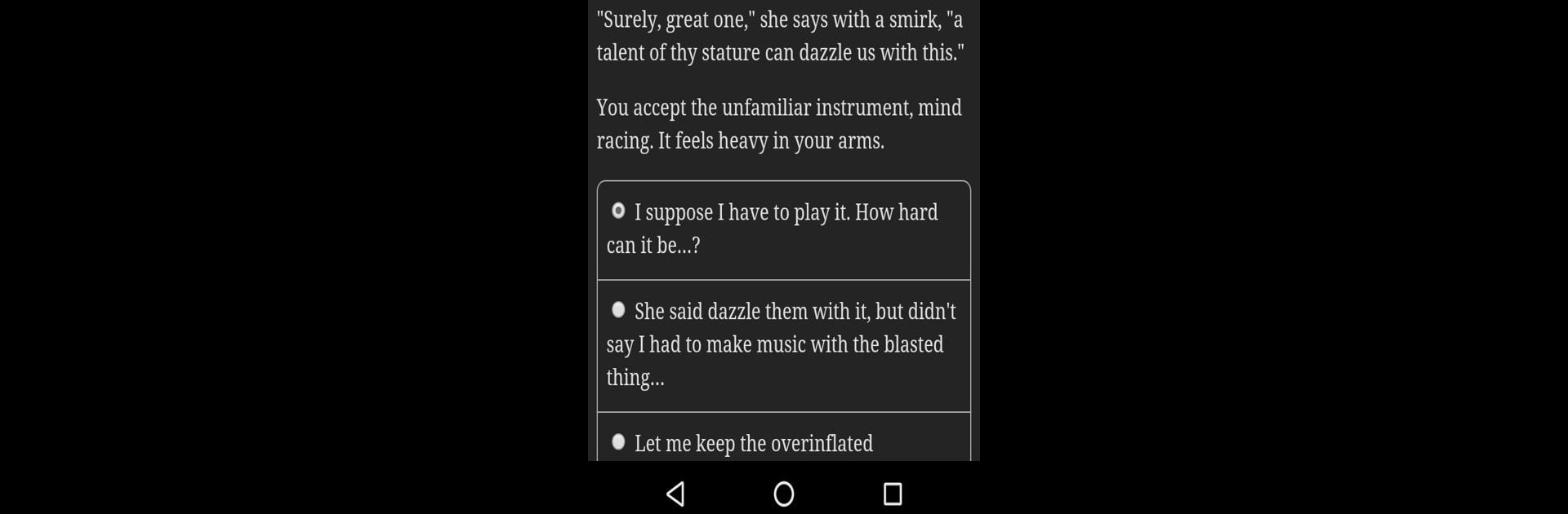Join millions to experience Fool!, an exciting Role Playing game from Choice of Games LLC. With BlueStacks App Player, you are always a step ahead of your opponent, ready to outplay them with faster gameplay and better control with the mouse and keyboard on your PC or Mac.
About the Game
Take on the role of the kingdom’s most daring entertainer in Fool!, a Role Playing experience by Choice of Games LLC that lets you step right into the raucous, unpredictable world of Brenton’s royal court. Here, you’re not just cracking jokes—you’re navigating a maze of secrets, backstabbing nobles, and cutthroat competition with fellow jesters. Every choice you make shapes your story, whether you’re charming the King or dodging rotten tomatoes (and possibly something worse).
Game Features
-
Shape Your Foolish Destiny
Choose how your character expresses themselves—male, female, or non-binary, and pick your romantic preferences. Your persona is entirely up to you. -
Test Your Wits and Survival Skills
Think being funny is easy? Juggle the threat of flying produce, angry nobles, and plotting assassins—sometimes all in the same evening. -
Dueling Jests and Rivals
Compete in a high-stakes rivalry within a secret society of writers and gadflies. Artistic glory means outsmarting rivals just as much as impressing audiences. -
Train Your Sidekick (Who’s a Bit Wild)
Got a pet ape? Great—unless it bites. Teach your furry partner some clever tricks or just try to keep it out of trouble. -
Intrigue, Compromise, or Chaos
Rub shoulders with the kingdom’s biggest movers and shakers: make peace among the nobles or stir the pot if you’re feeling mischievous. -
Thespians: Friends or Foes
Decide whether to ally with your fellow performers for mutual support, or steal the scene and claim the glory for yourself. -
Life in the Spotlight
Balance your love for entertainment with your other passions—romantic, artistic, or maybe just a bit of trouble.
It’s all told through rich, branching text where your decisions matter, meaning every run-through can tell a wildly different story. If you prefer playing with a keyboard and mouse, you can always fire up Fool! on BlueStacks, too.
Get ready for a buttery smooth, high-performance gaming action only on BlueStacks.