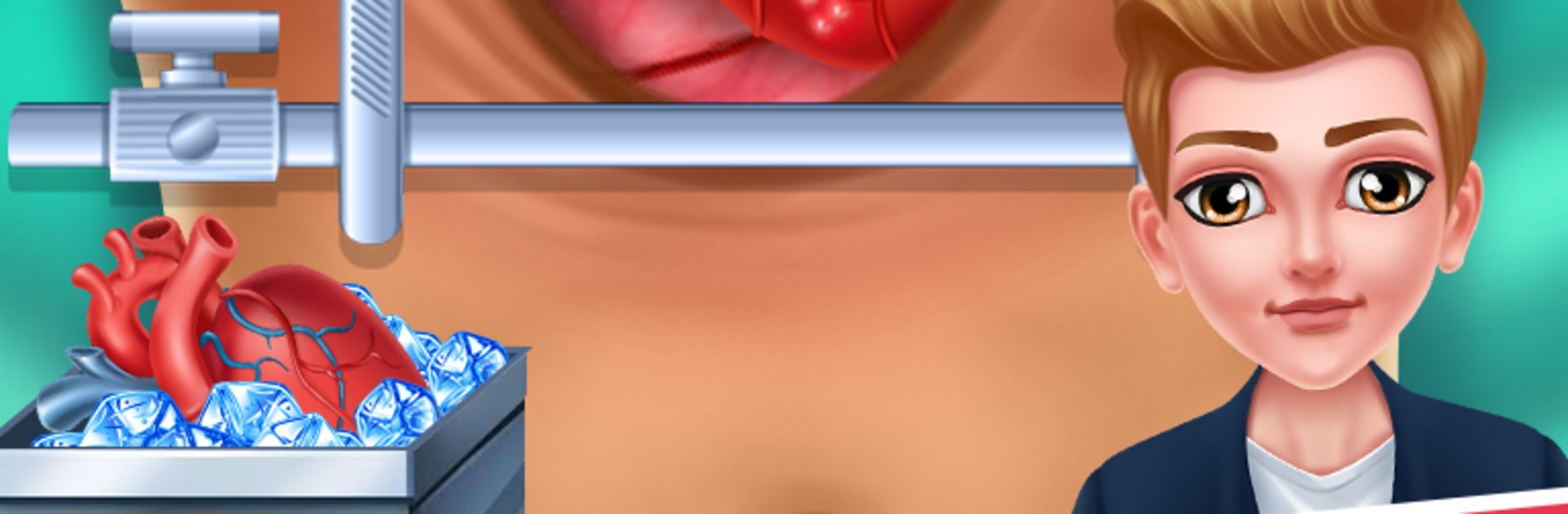Step into the World of Foot & Knee Doctor – Heart Surgery Hospital Games, a thrilling Role Playing game from the house of Supergirl Game Studio. Play this Android game on BlueStacks App Player and experience immersive gaming on PC or Mac.
Foot & Knee Doctor – Heart Surgery Hospital Games plays like a bundle of quick, bite-size surgeries where a group of college friends roll into the clinic with all sorts of injuries. One case might be a scraped palm with glass to tweeze out, the next is a sore shoulder or a swollen knee that needs scans, injections, and a careful stitch-up. It is all step-by-step and very guided: disinfect the area, use the scanner, numb the pain, pick the right tool, then stitch, bandage, done. The vibe is bright and cartoony rather than scary, so even the heart and knee moments feel more playful than intense. There is a little gross-out fun removing splinters or fixing cracked nails, but nothing wild.
Controls are simple tap-and-drag style, so it feels more like mini-games than a heavy sim. What stands out is the variety, one minute it is foot care, the next is nail surgery, then suddenly a knee replacement sequence with different tools to switch between. Patients react a bit, the sound effects pop, and the game keeps moving so there is not much waiting around. On PC with BlueStacks, the mouse makes the precision stuff smoother, and the bigger screen helps spot tiny cuts or chips that a thumb would miss. It is not medical school, more of a tidy little checklist of surgeris that scratches that fix-it itch, especially for anyone who likes hospital themes and short sessions between other games.
Slay your opponents with your epic moves. Play it your way on BlueStacks and dominate the battlefield.