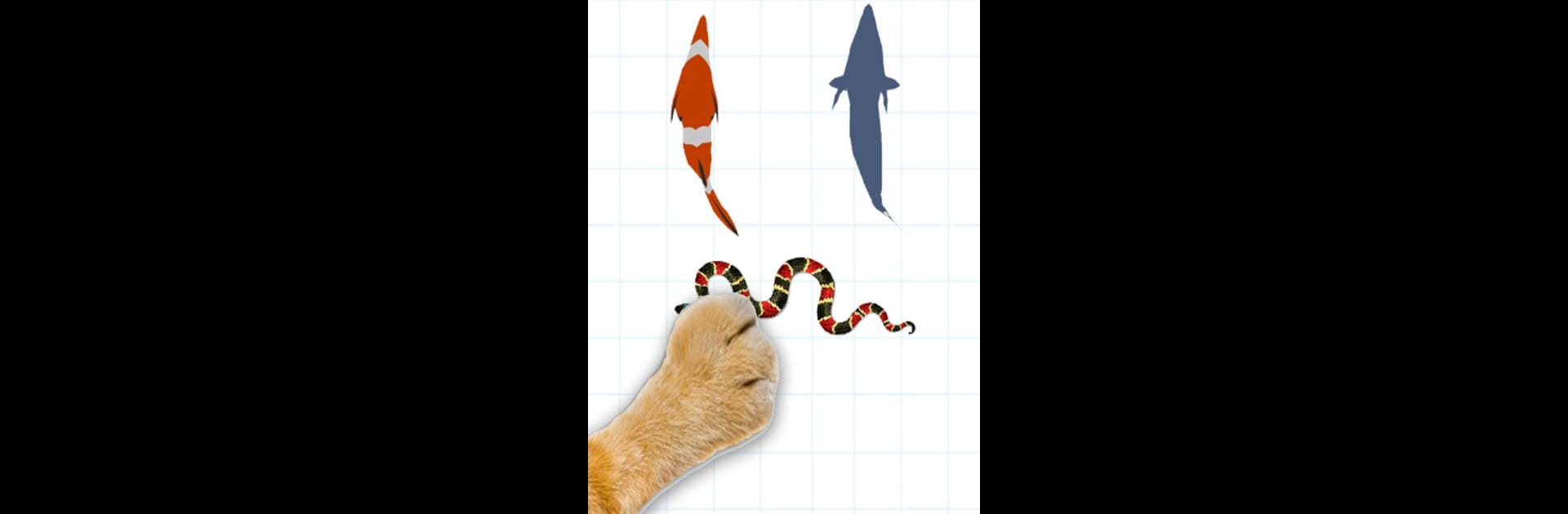Bring your A-game to For cat – catch the fish 3D, the Role Playing game sensation from Gerald Developer. Give your gameplay the much-needed boost with precise game controls, high FPS graphics, and top-tier features on your PC or Mac with BlueStacks.
About the Game
Here’s something you and your kitty might not have seen before: For cat – catch the fish 3D is a lighthearted Role Playing experience designed just for your feline friend. Simply put, it’s a charming digital playground where curious cats can chase after quirky, realistic-looking 3D fish swimming around the screen. Expect lots of playful paw swipes and maybe a few giggles as your pet tries to outsmart those slippery virtual swimmers.
Game Features
-
Interactive Fish Hunt:
Watch as your cat tracks and pounces on 3D fish that zigzag across the screen. Every touch triggers a satisfying response—perfect for grabbing your pet’s attention in a new way. -
Adjustable Fish Size:
Got a kitten or a bigger cat? No problem. You can tweak the size of each fish to make the game just right for any paw, big or small. -
Add More Fish:
One fish not enough for your little hunter? Toss in a whole bunch! Add as many fish as you want to keep things exciting and unpredictable. -
Dynamic Sound Effects:
Each time your cat catches a fish, it lets out a whimsical sound—sure to keep your kitty coming back for more noise and movement. -
Challenge Ramps Up:
As soon as your cat catches a fish, things get crazier: that fish picks up speed, making the chase even more entertaining (and just a little tricky). -
Built for Cat Entertainment:
Every feature here is aimed squarely at making cats happy. You’ll love watching their reactions as the action unfolds. -
Easy to Set Up on BlueStacks:
If you ever want to bring those fish to a bigger screen for maximum whisker-smacking fun, you can run it on BlueStacks too.
Hoist the digital fishing rod and let your favorite feline discover a new kind of playtime, courtesy of Gerald Developer.
Get ready for a buttery smooth, high-performance gaming action only on BlueStacks.