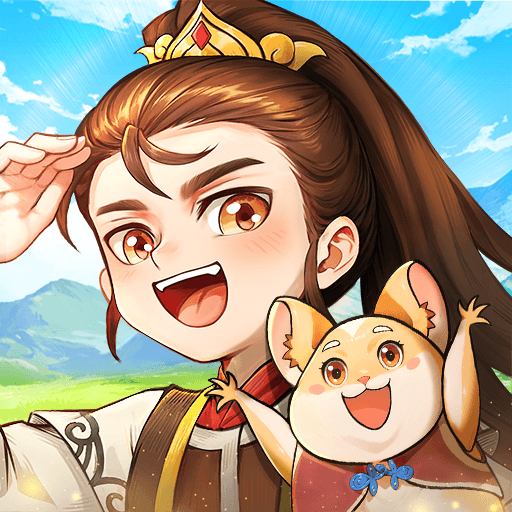From the innovators and creators at Funventure P.S.A., Gangside: Turf Wars is another fun addition to the World of Role Playing games. Go beyond your mobile screen and play it bigger and better on your PC or Mac. An immersive experience awaits you.
Gangside: Turf Wars is a scrappy action RPG about carving out turf one block at a time. It throws players into short, punchy missions across a grimy neon city, with shootouts, ambushes, and boss fights that feel a bit like pattern learning and a bit like chaos. Combat is fast and simple to read, with guns, melee swings, and a few abilities on timers, so fights are more about timing dodges and picking targets than spraying wildly. There is a comic book style story running through it all, starting with a blown heist, prison time, and a hunt for the traitor. Characters like Iguel, Don El Don, and Mr. York show up as allies or headaches, and they bring small perks that push different playstyles.
Outside the fights, it leans into building a crew and a hideout. Players recruit members, upgrade rooms, and push their influence from one district to the next. Weapons and gear come from loot, events, and those gacha vaults, so there is luck in the mix and a bit of grind when a set piece refuses to drop. The city has variety, from warehouses to casinos to back alleys, and missions are quick enough for a few runs on a break. On PC with BlueStacks, mouse aiming and keybinds make firefights cleaner and movement less clumsy, which helps during bosses and tighter arenas. It is not an open world sandbox, more a chain of arenas and story beats, and it works well if someone wants brawly crime drama with light management and steady upgrades.
Start your journey now. Download the game on BlueStacks, invite your friends, and march on a new adventure.