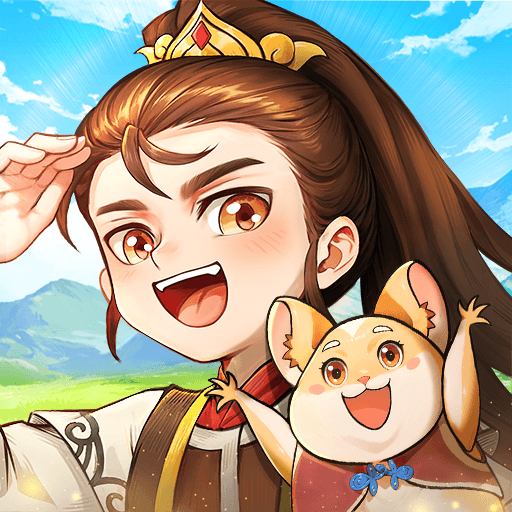Gone Rogue brings the Role Playing genre to life, and throws up exciting challenges for gamers. Developed by Brandon Stecklein, this Android game is best experienced on BlueStacks, the World’s #1 app player for PC and Mac users.
About the Game
Gone Rogue drops you into a dungeon-crawling journey where every run is a little different from the last. At heart, it’s a classic roguelike experience—with hand-drawn tiles and an old-school vibe—but it doesn’t mind switching things up with a few twists. Want to hack your way through monsters, hunt for bizarre treasures, and see just how far you can get before your luck runs out? Here’s your chance.
Game Features
-
Ever-Changing Dungeons
No two adventures feel quite the same, thanks to procedurally generated dungeon layouts and loot. One trip might be packed with rare weapons, the next with traps and suspiciously empty rooms. -
Unique Loot System
Scooping up items is just the beginning—find gear with open sockets, and then customize it with upgrades for some wild effects. If you’re into tinkering or just love chasing after that perfect setup, you’ll have plenty to keep you busy. -
Choose Your Challenge
Prefer to take risks? Nightmare mode brings permanent death for the hardcore roguelike fans. Want something a bit more forgiving? Normal mode lets you keep adventuring even when things go sideways. -
Turn-Based or Real-Time Action
Whether you enjoy taking your time plotting out moves or want something faster-paced, Gone Rogue lets you swap between traditional turn-based combat and an optional real-time mode. -
Plenty of Variety
From steel weapons to spell-slinging magic, there’s a pile of tools at your disposal. Fight through themed zones, scout new items, fend off menacing monsters, and head back to town whenever you need to recuperate. -
Hand-Drawn Visual Style
Everything from the heroes to the dungeon tiles is crafted in a quirky, hand-drawn fashion. You’ll notice the charm right away.
It’s game-on for anyone who loves unpredictability, customization, and a touch of danger. Try it out with BlueStacks for a comfy playing experience.
Get ready for a buttery smooth, high-performance gaming action only on BlueStacks.