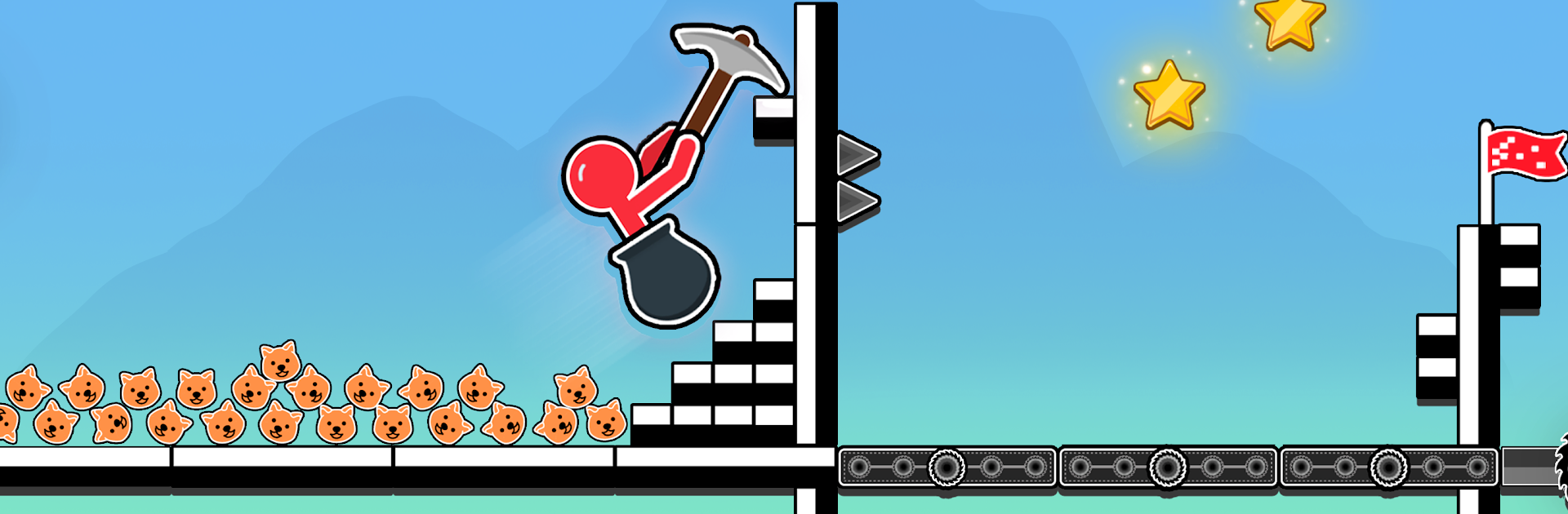Bring your A-game to Hammer Climb Stick man Game, the Role Playing game sensation from GameFlex Studio. Give your gameplay the much-needed boost with precise game controls, high FPS graphics, and top-tier features on your PC or Mac with BlueStacks.
About the Game
Hammer Climb Stick man Game throws you right into the thick of a quirky, upward struggle—armed only with a hammer and a stubborn stickman’s willpower. If you’ve ever wondered what it’s like to swing, fling, and clamber up unpredictable landscapes using nothing but sheer determination (and a good bit of luck), this is your chance. GameFlex Studio keeps things simple, but don’t be fooled—it’s a seriously tricky mountain climb packed with unexpected obstacles.
Game Features
-
Obstacle-Packed Challenges
Every stretch of your climb is peppered with sneaky barriers, big ledges, and awkward gaps. It’s a true test of patience, skill, and that drive to just keep scrambling up, no matter how many times you slip. -
Skill-Based Hammer Swinging
Master the art of swinging your hammer to launch your stickman up and across cliffs. The controls stay basic, but getting the hang of them? That’s another story altogether. -
Strategic Gameplay
Think before you swing—some ledges require brains, not just brawn. Each mission and challenge rewards clever moves and a cool head. -
Custom Stickman Selection
Pick the climber that suits your style, then customize your pot and hammer. Whether you prefer sleek, silly, or just straight-up odd, there’s a way to express yourself. -
Modern, Minimalist Design
Crisp visuals and no-nonsense controls keep the focus on the core challenge. The game feels smooth whether you’re playing on mobile or taking things to another level on your PC using BlueStacks. -
Climbing Adventure Vibes
Your goal? Simple: get as high as you can, using nothing but a hammer and your climbing wits. There’s a real sense of “just one more try” that keeps you coming back, even after the wildest tumbles.
Get ready for a buttery smooth, high-performance gaming action only on BlueStacks.