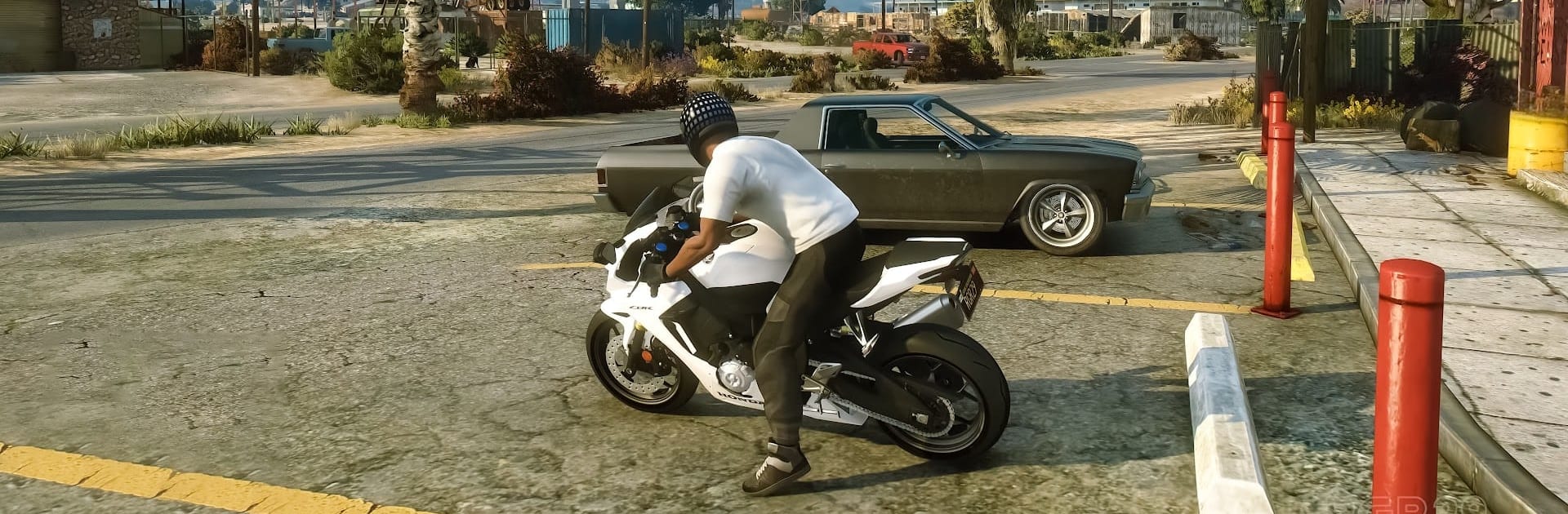Explore a whole new adventure with Highway Bike Traffic Racer 3D, a Role Playing game created by Startup Gaming. Experience great gameplay with BlueStacks, the most popular gaming platform to play Android games on your PC or Mac.
About the Game
Highway Bike Traffic Racer 3D pulls you into the wild heart of two-wheeled racing where split-second decisions make or break your ride. If you’ve ever wanted to weave through bursting highways, blasting past traffic, and chasing that thrill of leaving your rivals in the dust, this is your kind of scene. Startup Gaming serves up a role playing experience that’s all about racing attitude, wild stunts, and tense challenges that keep you on your toes.
Game Features
-
Racing Variety
Switch things up with a garage of bikes, ATVs, and even cars if you’re feeling like a detour. Each ride is tuned for speed and attitude—so go ahead, pick what fits your racing style! -
Eye-Catching Visuals
The streets look sleek and packed with detail, from sharp highways to bustling city roads. Watch those animated speedometers rev as you push your limits. -
Heart-Stopping Challenges
Wild jumps, sections with low gravity, and twisting drift tracks—just when you think you’ve mastered a stretch, the game throws something new at you. -
Traffic Dodging Action
Swerve through trucks and cars, thread the needle between buses, and rack up points for your close calls. -
Single & Multiplayer Modes
Whether you’re looking to take on the world or just beat your friend’s best run, you can race online or offline. Climb the leaderboards or just enjoy a quick challenge on your own time. -
Bike Upgrades
Pump up your ride in the garage. Tweak those parts, adjust performance, and squeeze out every bit of speed on the open road. -
Skill and Balance Gameplay
It’s not just about speed—balance your bike, stick those landings, and keep things steady so you don’t wind up in a spectacular wipeout. -
Rewards and Competitions
Race hard, score big, and unlock new bikes and goodies along the way. Step up your game each time, aiming for that top spot. -
Available with BlueStacks
Want even more control? Try the game using BlueStacks and bring that highway rush to your keyboard and mouse.
Get ready for a buttery smooth, high-performance gaming action only on BlueStacks.