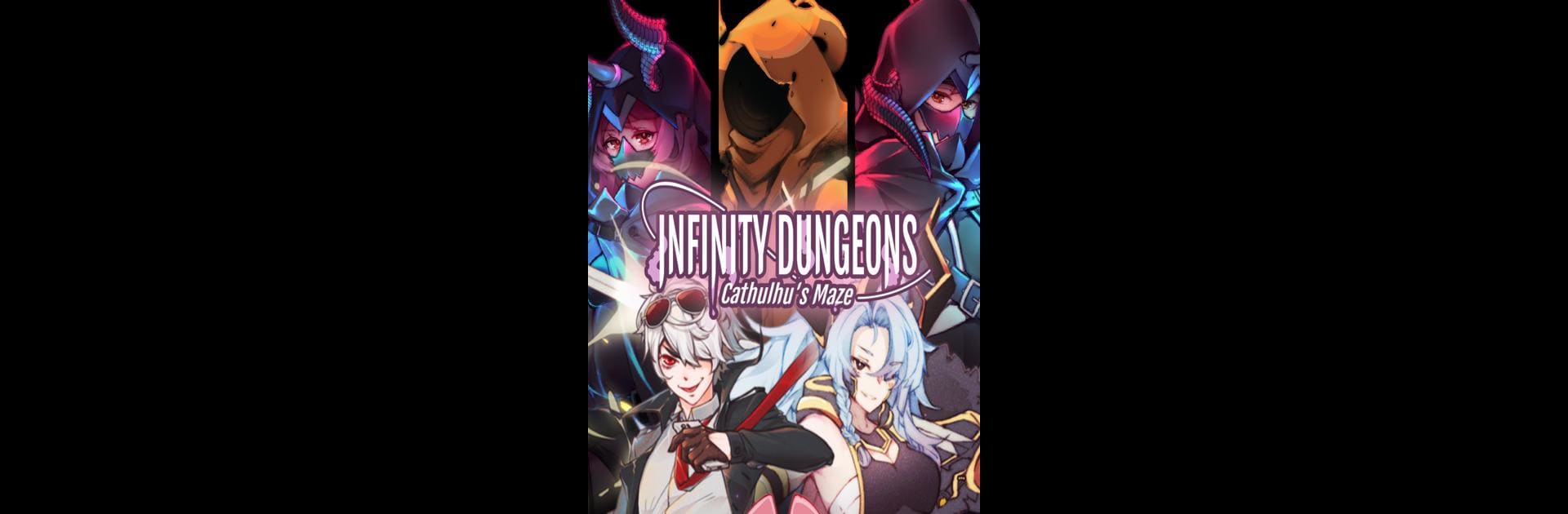Join millions to experience Infinity Dungeons, an exciting Role Playing game from Jack’s Game Lab. With BlueStacks App Player, you are always a step ahead of your opponent, ready to outplay them with faster gameplay and better control with the mouse and keyboard on your PC or Mac.
About the Game
Welcome to Infinity Dungeons, where Role Playing takes an unexpected twist. Imagine teaming up with an ancient cosmic being—except, thanks to a magic mishap, he’s now a sarcastic cat named Cathulhu. Your mission? Partner with Cathulhu to bust him out of his feline prison, take on mysterious dungeons, and unravel secrets only the Old Gods remember. Expect a wild blend of quirky humor, challenging battles, and that nagging question: why is your partner always demanding fish?
Game Features
-
Unforgettable Main Character
Take orders (or ignore them—he’s pretty pushy) from Cathulhu, a powerful old god trapped in the body of a not-so-ordinary cat with a love for mischief and snarky one-liners. -
Dungeon Adventures
Each dungeon’s got its own twists—think bizarre traps, weird monsters, and puzzles that actually stump you for a second. No two runs ever feel the same. -
Story Full of Surprises
Follow a storyline that never takes itself too seriously. From the mysterious “yellow shirt guy” to the promise of ancient secrets and misunderstood prophecies, you’ll always have something to laugh (or scratch your head) about. -
Character Growth and Customization
Collect wild loot, grow your party, and find ways to boost Cathulhu’s oddball powers—plus a few upgrades for yourself, whether you want to be strong, smart, or just look cool doing it. -
Quests and Rewards
Take on bizarre side quests and trade favors with some truly odd dungeon-dwellers. There’s endless treasure and more than a few weird surprises in store. -
Seamless Gameplay with BlueStacks
Prefer tackling dungeons on a keyboard? BlueStacks lets you play Infinity Dungeons on your PC, so you’ve got plenty of ways to enjoy those snappy comebacks from your grumpy feline overlord.
Slay your opponents with your epic moves. Play it your way on BlueStacks and dominate the battlefield.