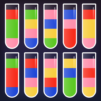Kingdom Craft Idle is a Role Playing game developed by mobirix. BlueStacks app player is the best platform to play this Android game on your PC or Mac for an immersive gaming experience.
This next-generation real-time combat and strategy MMO mobile game from High Morale Developments Limited has everything you need to create your own virtual world.
In Kingdom Craft Idle, all you need is hard work and some loyal subjects to cut trees, break stones, and collect resources to build your kingdom. And with over 500,000 downloads, you can be sure that you’ll have plenty of competition to conquer.
The game offers three classes – Hunter, Knight, and Wizard – each with unique traits to help you on your quest. For example, Archer boasts ranged attacks that target far-off areas, while Wizards can slow down enemies. With only one character from each class available, you’ll need to employ strategy to build the best team possible.
Kingdom Craft Idle also offers an idle RPG feature that allows for fast growth with abundant in-app rewards.
Download Kingdom Craft Idle on PC with BlueStacks and become the top player.