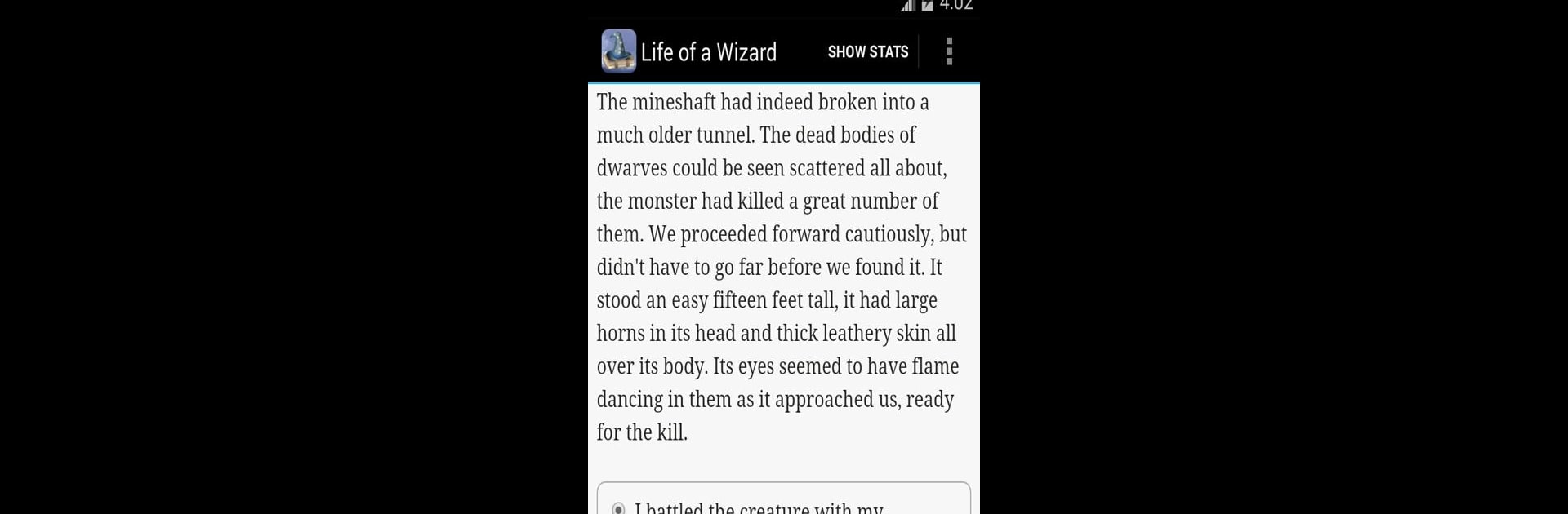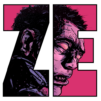Step into the World of Life of a Wizard, a thrilling Role Playing game from the house of Hosted Games. Play this Android game on BlueStacks App Player and experience immersive gaming on PC or Mac.
About the Game
Ever wondered what it’d be like to walk in a wizard’s shoes—shaping history, casting spells, maybe even commanding armies of mythical creatures? Life of a Wizard from Hosted Games gives you the reins to craft your own magical journey, one decision at a time. Whether you’re the noble peacekeeper or a schemer with darker plans, this Role Playing adventure lets you build your wizard’s legacy in your own style.
Game Features
-
Fully Interactive Story:
Take charge of your wizard’s destiny over decades—every decision you make shapes not only your own fate but the fate of the entire kingdom. Be the hero, the villain, or something in between. -
Shape Your Character:
Choose your wizard’s morals, gender, and background. Do you lean into kindness and diplomacy, or do you prefer a path laced with ambition and a hint of wickedness? -
Spellcasting and Sorcery:
Practice a wild variety of magic—brew potions, summon legendary beasts, raise the dead, or even twist people’s minds. There’s a spell for nearly every situation (and a few you should probably keep secret). -
Live Your Life:
Want love, a family, or simply ultimate power? Seek romance, get married, raise kids—or just focus on becoming the most powerful archmage, bishop, battle-mage, or even take the path of lichdom. Your choices open countless stories. -
Branching Narratives:
Every chapter adapts to your decisions, and no two playthroughs are quite the same. One day you’re addressing the high council, the next you’re commanding mythical armies. Or, hey—maybe you’re just figuring out potions in the lab. -
Epic Length and Depth:
With an impressively long tale, there’s room for all your wizarding ambitions, subtle or bold. Settle in for a true Role Playing saga. -
Smooth Experience on BlueStacks:
Want bigger, easier controls? Play Life of a Wizard on BlueStacks for a comfortable, customizable experience right on your PC.
Make your gaming sessions memorable with precise controls that give you an edge in close combats and visuals that pop up, bringing every character to life.